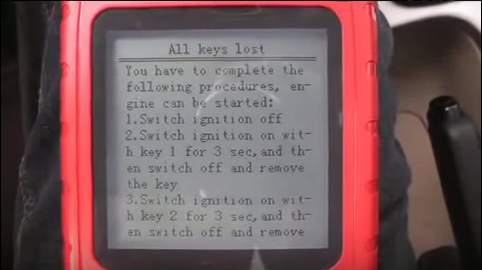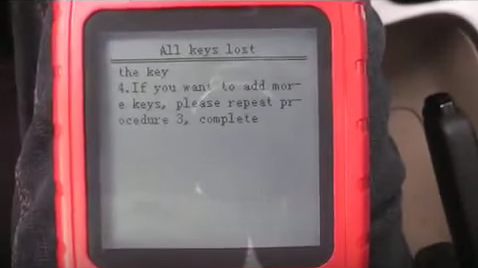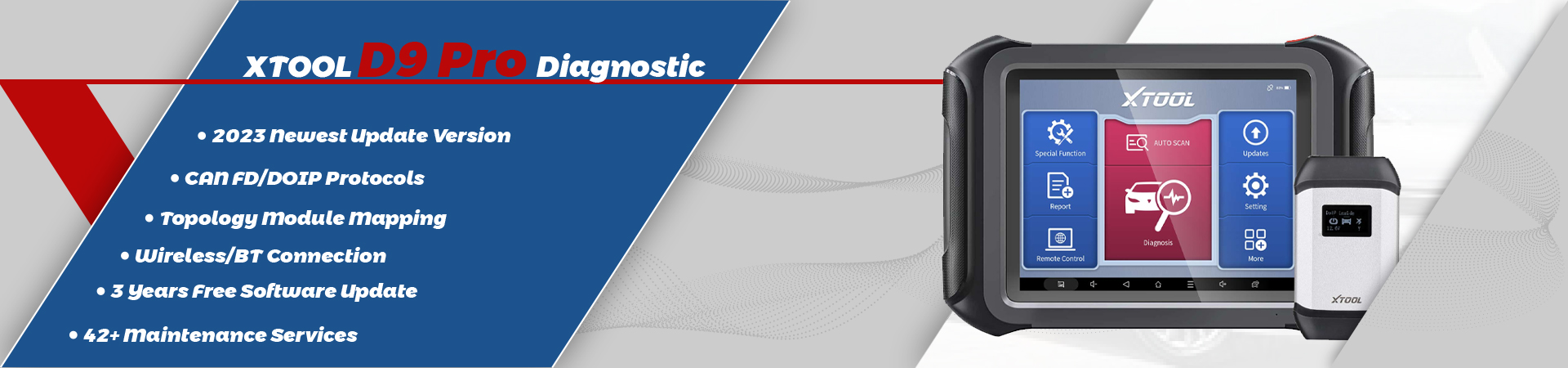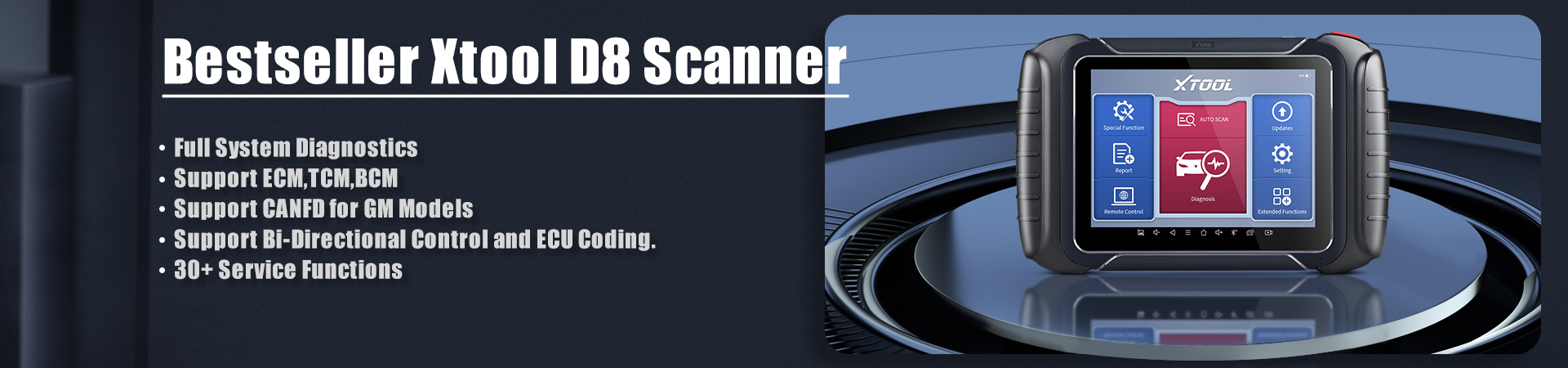Do you know how to add a new Ford Focus key easily? Below guide is XTOOL X100 PRO Auto Key Programmer program 2011 Ford Focus key when all key lost for your reference!
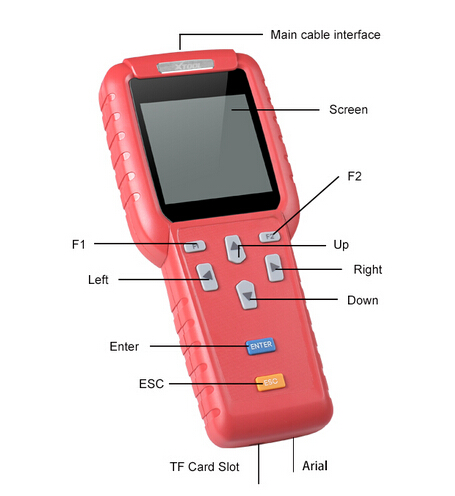
First, connect XTOOL X100 PRO with Ford Focus via OBD2 port.
Power on this key programmer you will see the main menu.
Choose “Makers”, “America” and “Ford”.
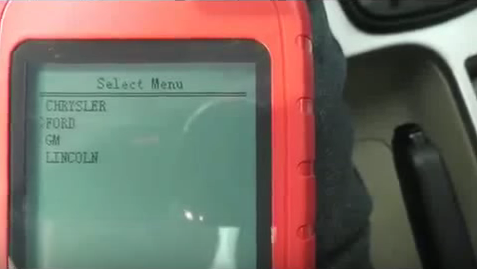
Open latest XTOOL Ford software.
Next, choose “China Ford” or “USA Ford”. (China Ford includes Europe Ford)
In this case, choose “China Ford”.
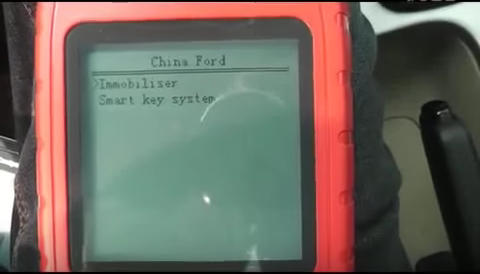
Then, choose “Immobilizer” function and select car model “Focus”.
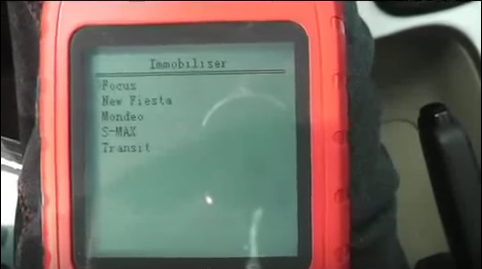
Use a new key#1 to turn on car ignition and choose “Type 1”.

And choose “All keys lost” function. It will require at least 2 keys. Press “ENTER” button to confirm.
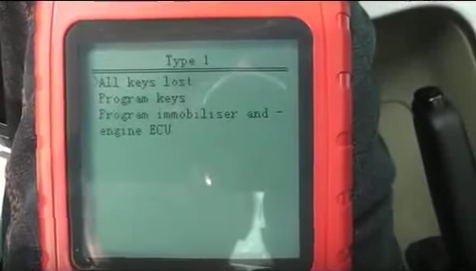
Now according the tips you need to wait about 8 minutes.
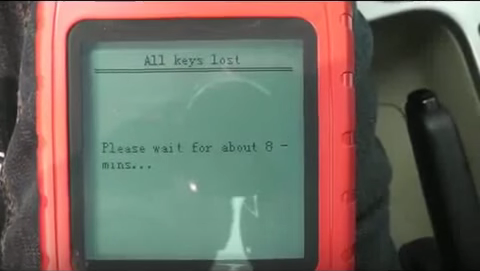
Then to complete key programming, you should follow the instruction as below:
Turn off ignition, use the new key#1 to turn on ignition, wait 3 seconds remove it.
Use the new key#2 to repeat this action then the new key#3…
In this way, you can easily use XTOOL X100 PRO to program Ford Focus new key when all keys lost!