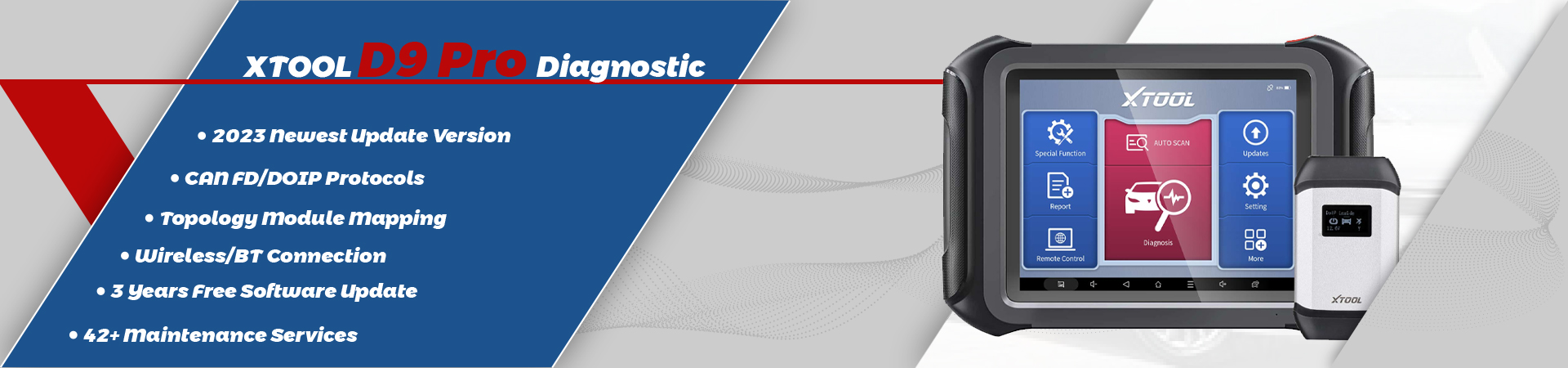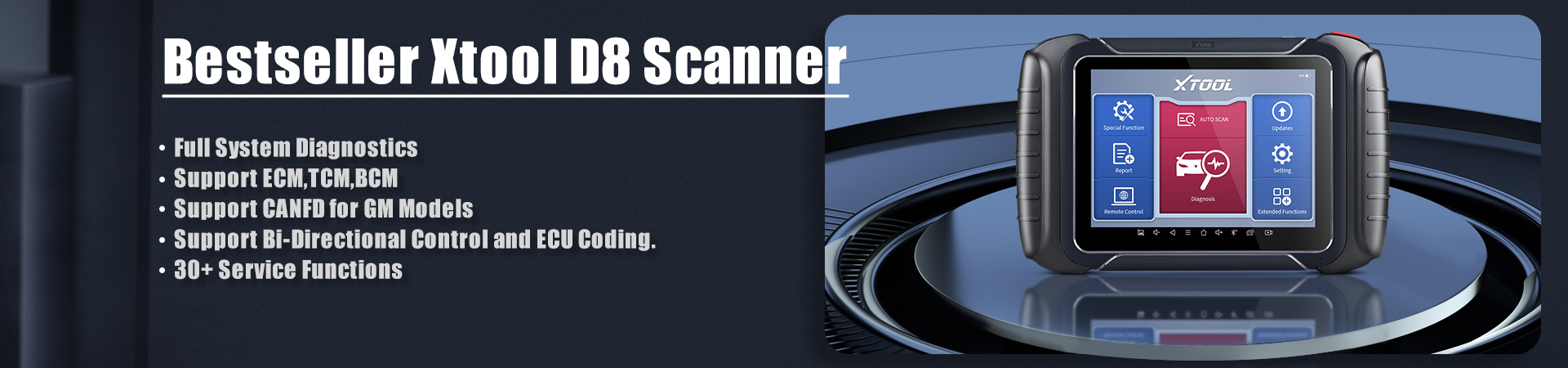XTOOL EZ300 Review diagnose Audi A5 Engine Transmission

XTOOL EZ300 review here to show you: How diagnose Audi A5 engine and transmission, read & clear DTC codes and show live data by XTOOL EZ300 Engine ABS SRS Transmission TPMS Four System Diagnostic Tool? check below: XTOOL EZ300 diagnose Audi A5 engine procedure First, use the main cable…
Read more