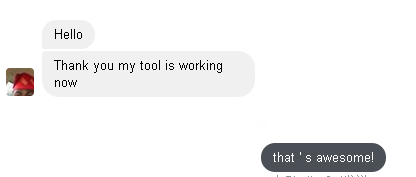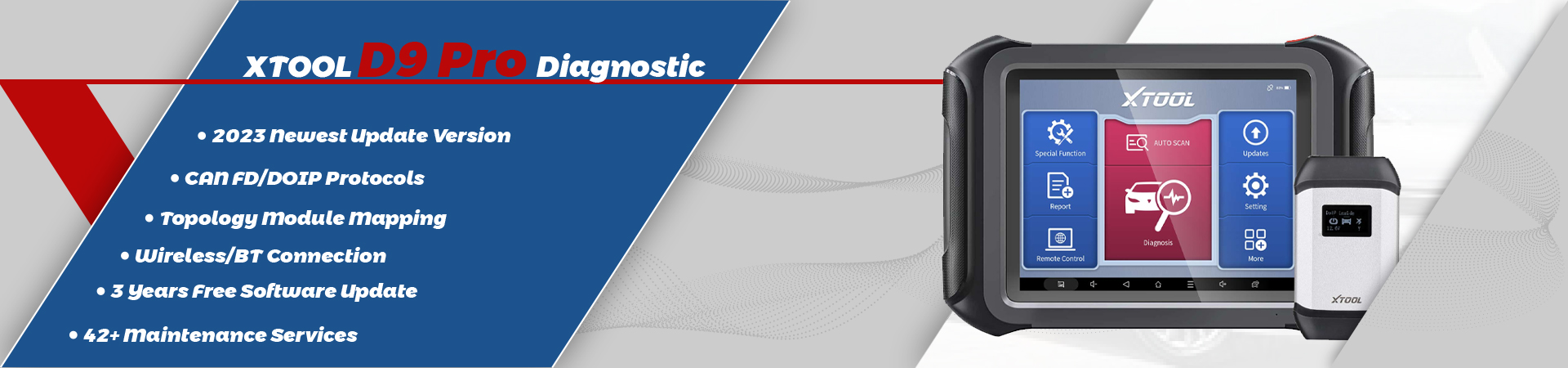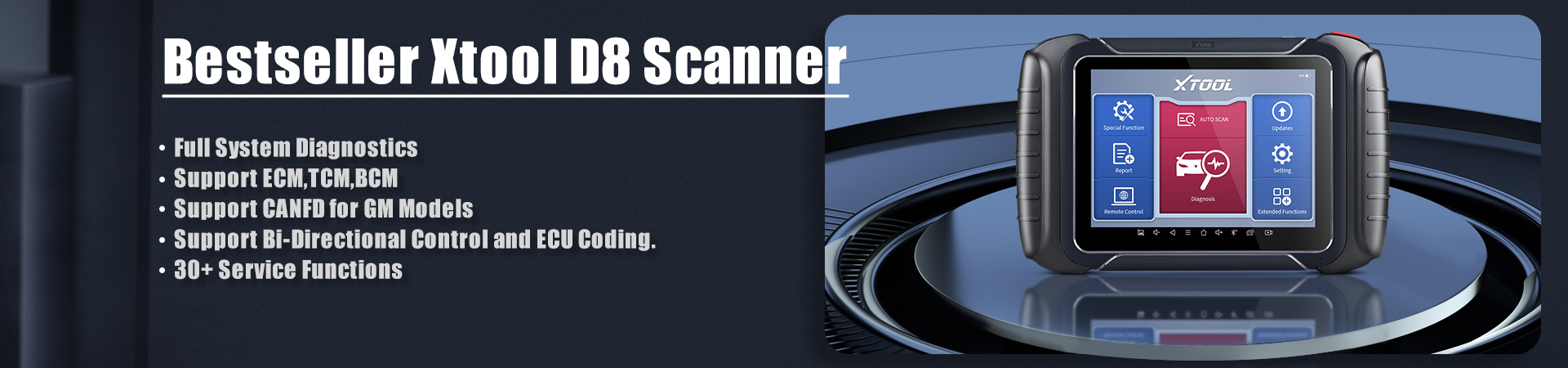One of our XTOOL 100 Pad users turned to us for help that his X100 Pad could not do BENZ, GM, MG only appeared “Load Dynamic Library Failed”. Here is the process how we solve this problem.
First post an image about this problem:
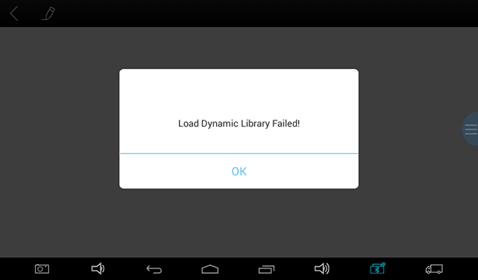
when facing this situation, please check your x100 pad software version make sure your x100 pad is updated to the latest version.
If it still fails to load dynamic library, follow the guide below:
First of all, you should download the XTOOL X100 Pad APK before or contact us for the new version app.
X100 V2.4.0 app Download link:
https://mega.nz/#!IKIhEI4I!i5TGn6Od91oTXejGP6h99UzrS4vyR2-MNgQ8xw3OsKE
Step1: Reset the x100 pad (the reset button is in the settings)

Step2: Delete a file call “XTOOL” in the nand flash, the way to find Xtool file shows below
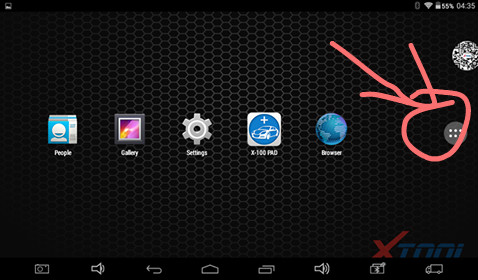

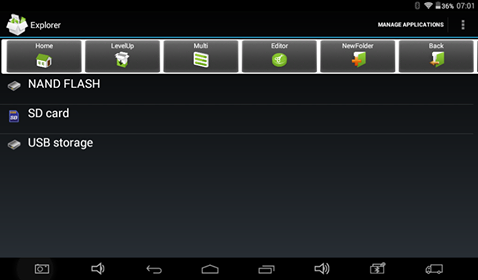
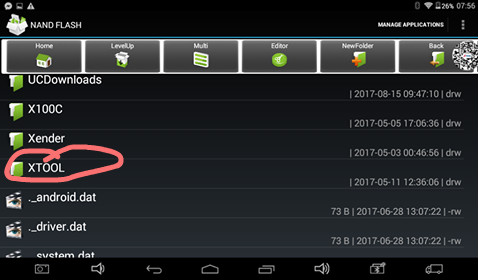
Step3: After deleting the XTOOL file, reinstall the X100 V2.4.0 app
XTOOL X100 Pad would work normally after that.
Post the user feedback: