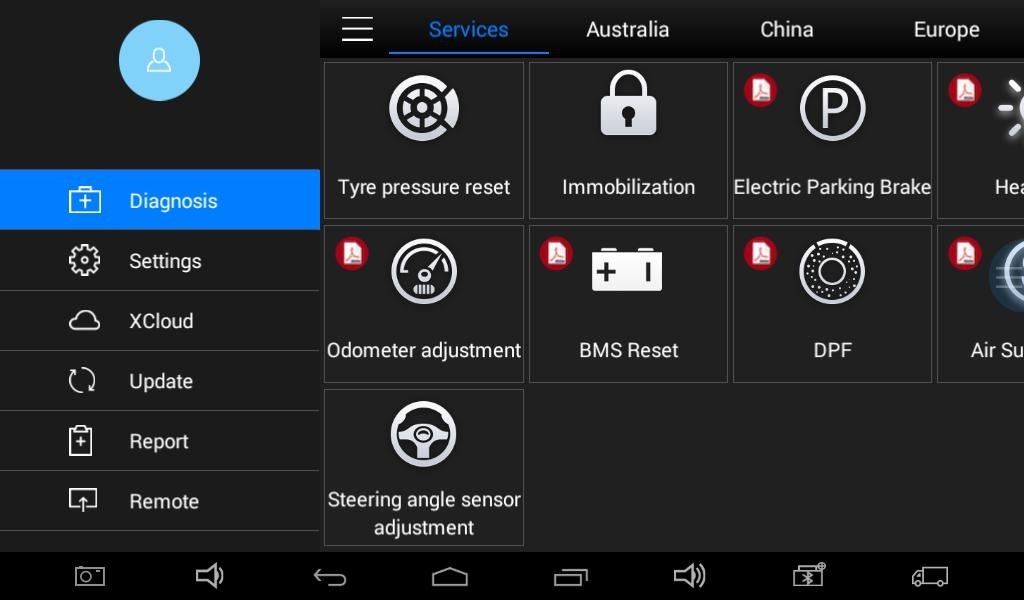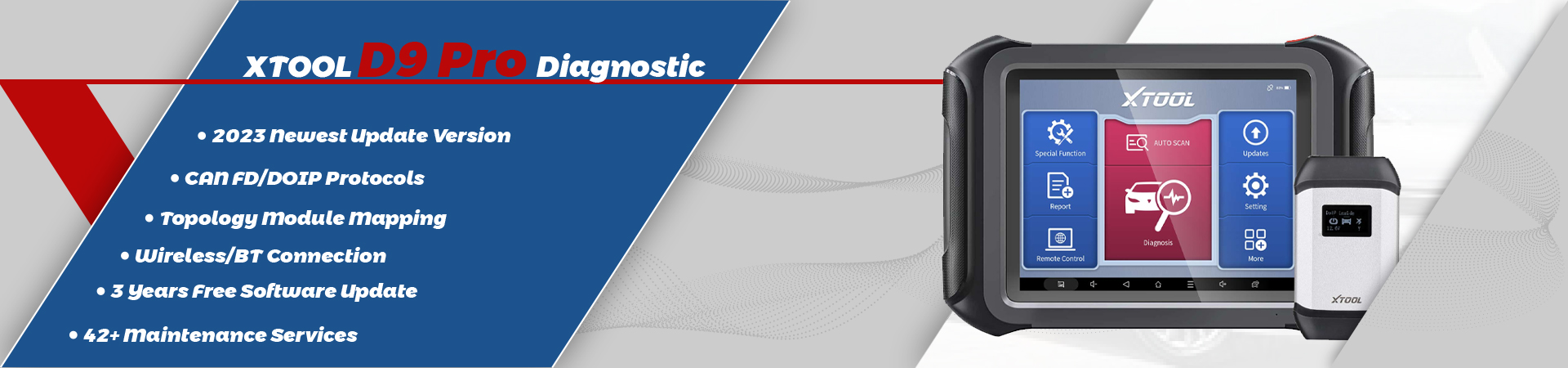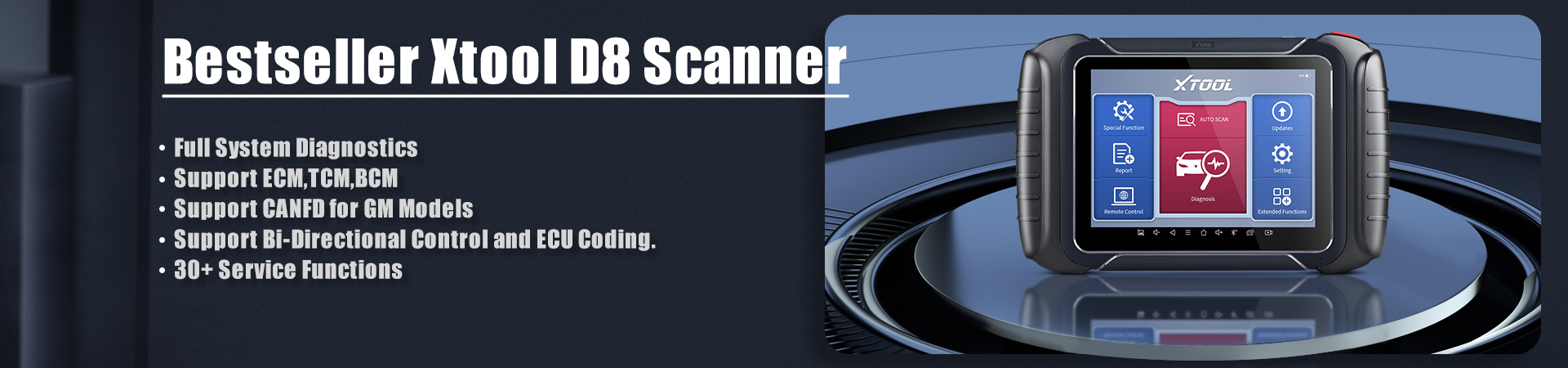Before using this XTOOL EZ400 Pro to diagnose, the first things you need to do is active the machine.
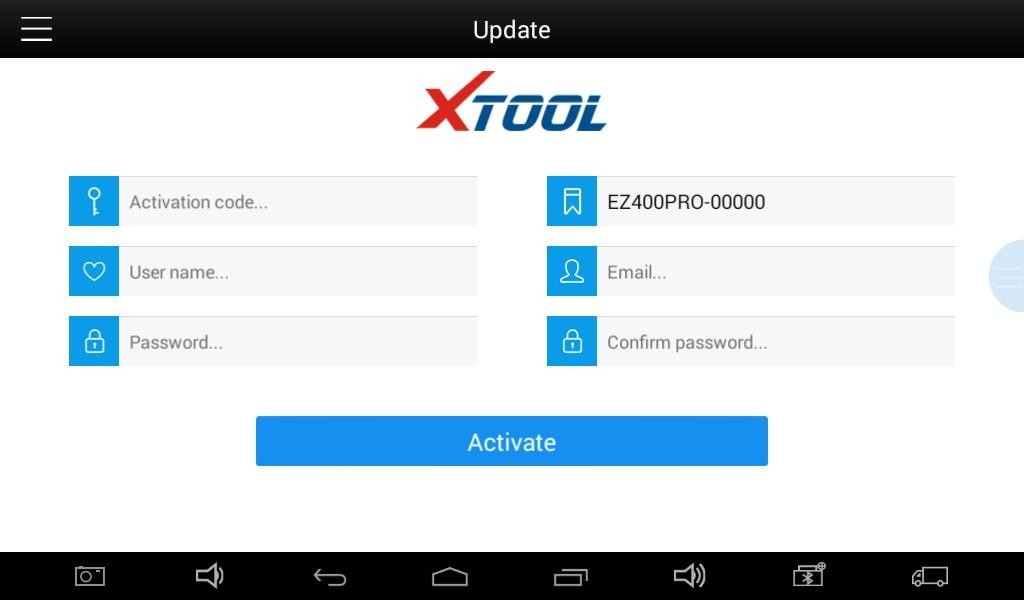
First of all, connect the EZ400 Pro to wifi.
After that, fill in the activation code, product serial number, user name (workshop’s name or user’s nickname), e-mail address and password.
Note: each EZ400 Pro will have a serial number and activation which are given when you receive the product.
This activation process only require to be set on the first time of the EZ400 Pro and it won’t appear again.
After activation, the diagnostic interface will come up as below: