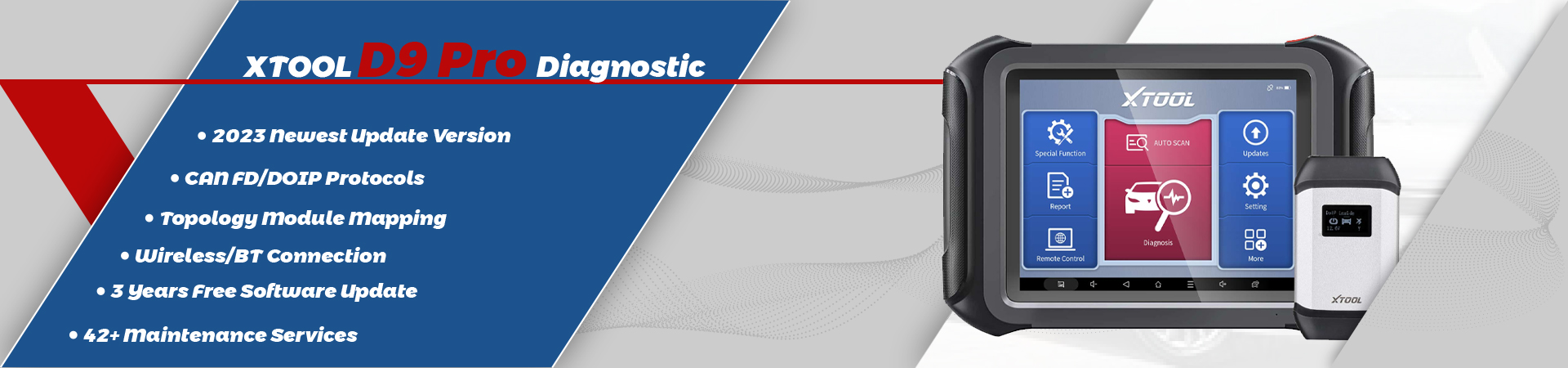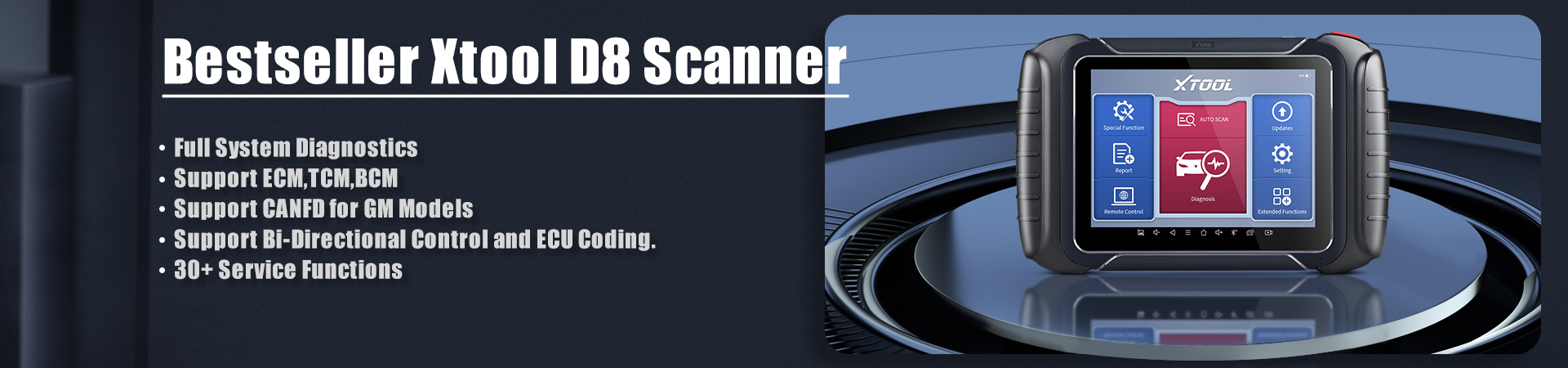Xtool Brand Tool
PS2/PS90 Gasoline Series SUZUKI V7.30 Update Notice

PS2/PS90 Gasoline Series SUZUKI V7.30 Update Notice Language version of the vehicle system software is currently released for Simplified Chinese, Traditional Chinese, English, Spanish,German, French, Portuguese, Italian, Dutch, farsi,Russian This version (V7.30) issued the following: 1.Add new Japanese Area 141 system ID of the basic functions and actuation test. 2.Add…
Read more
PS2/PS90 Gasoline Series CHRYSLER V6.8 Update Notice

PS2/PS90 Gasoline Series CHRYSLER V6.8 Update Notice Language version of the vehicle system software is currently released for Simplified Chinese, Traditional Chinese, English, Spanish,German, French, Portuguese, Italian, Dutch, farsi,Russian,Polski This version (V6.8) issued the following: 1.New 2016 year model diagnosis function. 2.Added support for product I80pad.
May New Arrival XTOOL PS201 Heavy Duty CAN OBDII Code Reader

The PS201 heavy duty CAN OBDII code reader has been designed and built to Construction, Marine and Agriculture applications vehicles, specifically for diagnose Truck, Bus and Coach OBDII/ EOBD/ CANBUS compliant vehicles from 1996 on wards. It may be small in size but it is powerful enough to perform the…
Read more
FAQs for Xtool iOBD2

What cars does iOBD2 work with? iOBD2 works with cars that are OBDII/EOBD compliant. 1.1996 or newer North American cars 2.2001 or newer European Union cars 3.2004 or newer Asian cars What communication protocols does iOBD2 support? OBDII Protocols 1.ISO15765-4 (CAN) 2.ISO14230-4 (KWP2000) 3.ISO9141-2 4.J1850 VPW 5.J1850 PWM Non…
Read more
PS2/PS90 Update Notice [2016-05-19]

PS2/PS90 Update Notice [2016-05-19] PS2/PS90 Gasoline Series MAZDA V9.32 Language version of the vehicle system software is currently released for Simplified Chinese, Traditional Chinese, English, Spanish,German, French, Portuguese, Italian, Dutch, farsi. This version (V9.32) issued the following: 1.Modify some known Bug PS2/PS90 Gasoline Series GM V9.20 Language version of the…
Read more
Only $395 Free shipping by DHL XTOOL X-100 PAD Tablet Key Programmer with EEPROM Adapter

Hi recently ,xtoolshop make big promotion on the hot selling products such as xtool x100 pad,we all know the original price is 510usd free shipping and many customer buy it But now ,you can just pay for $449,then you can get it and it also can be shipped by DHL…
Read more
How to make the update for Xtool EZ300?
How to pair Xtool EZ300 Bluetooth?

3.1.2. How to pair Bluetooth Connect VCI box with the main test cable, then connect main test cable with OBD2 16 Pin connector or other connectors, then plug into DCL port . Do not connect the EZ300 Tablet with VCI box via the USB cable. The Bluetooth will be paired automatically between EZ300 tablet and VCI box. Switch on the ignition and turn on EZ300 tablet, then tap on EZ300 application to test vehicles..
How to use XTOOL EZ300 Engine, ABS, SRS, Transmission and TPMS Four system scanner ?

EZ300 Activation 1.1. Please activate EZ300 before you use it to test vehicles. 1.2. Connect to WiFi first. Input activation code, product serial number (each device will have a serial number and activation code), nickname (workshop’s name or user’s nickname), login account (can be your email address or cell phone number) and password, then system will remember it. Activation only needs to be done for the first time, and you never have to do it again. The diagnostic interface will come up after activation.