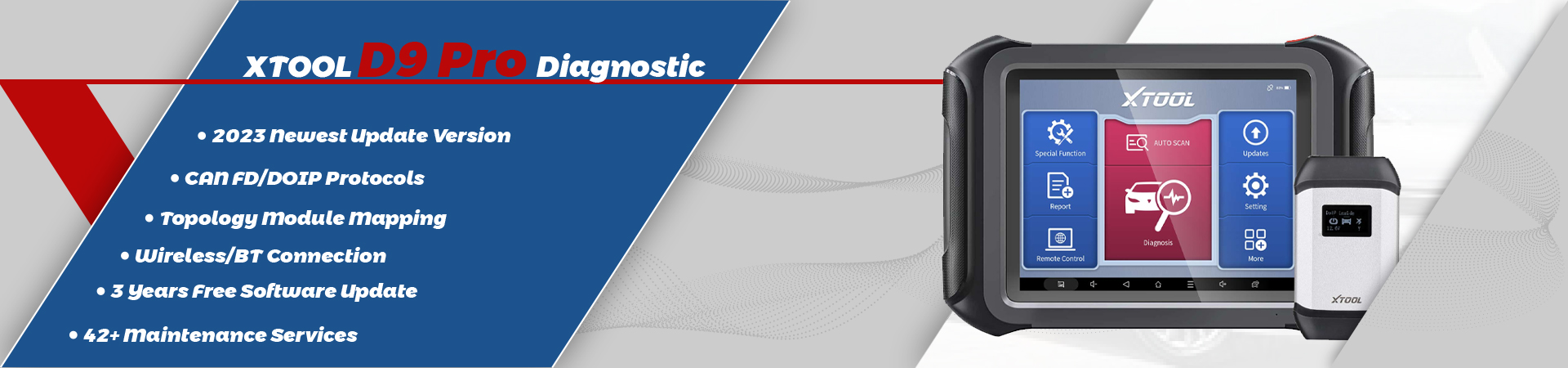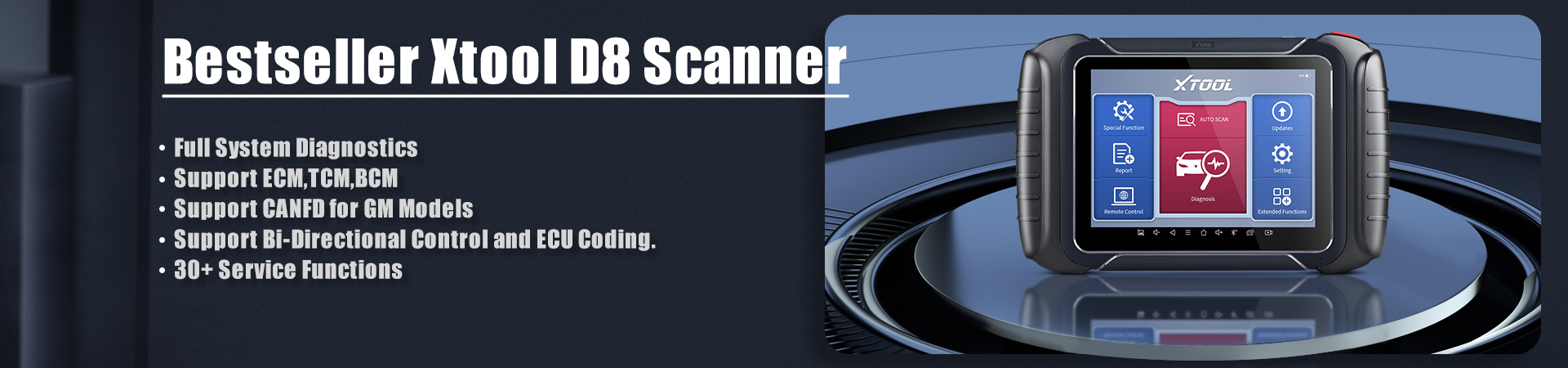This is XTOOL PS90 test case from XTOOL team,here show the guide on how to use XTOOL PS90 perform headlight initialization for BMW X3 F25 2015.
Procedures:
Connect XTOOL PS90 to the vehicle
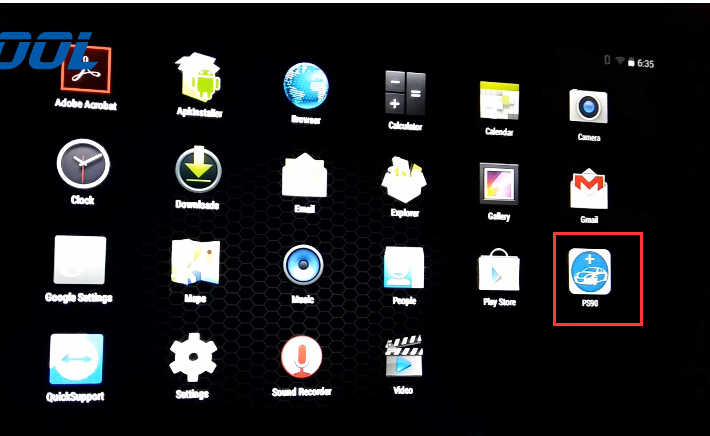
Select the Europe region
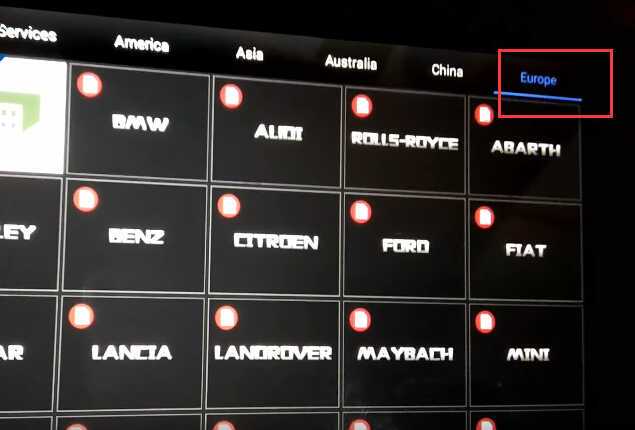
Tap BMW

Tap “Automatic selection”
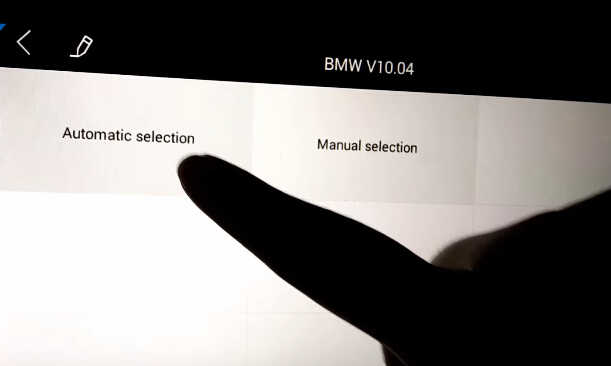
Then the XTOOL PS90 will show the vehicle information:
Model series:X’_F25
Model:X3 20Ix_N20
Version:EUR_LL
Model year:2015_08
Vehicle ident.number:WBAWX3102G0L60271
Click “Yes” to continue
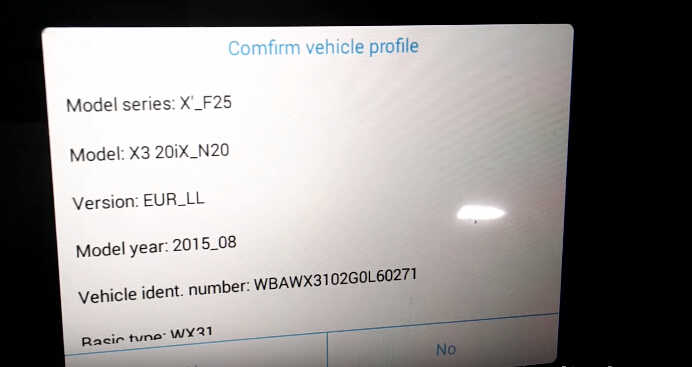
Select “Service” option on the Main menu
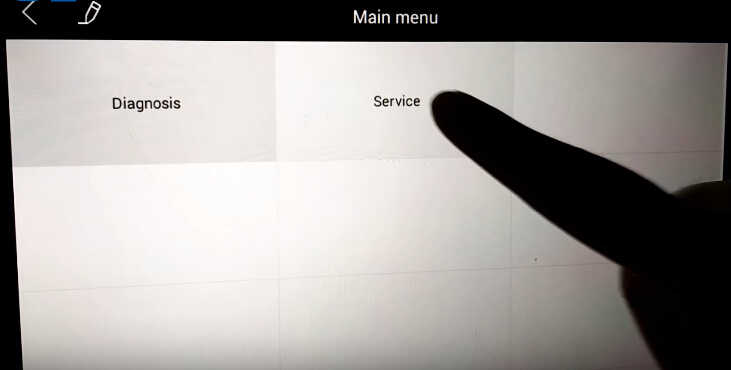
Select “Body”

Select “Lights”
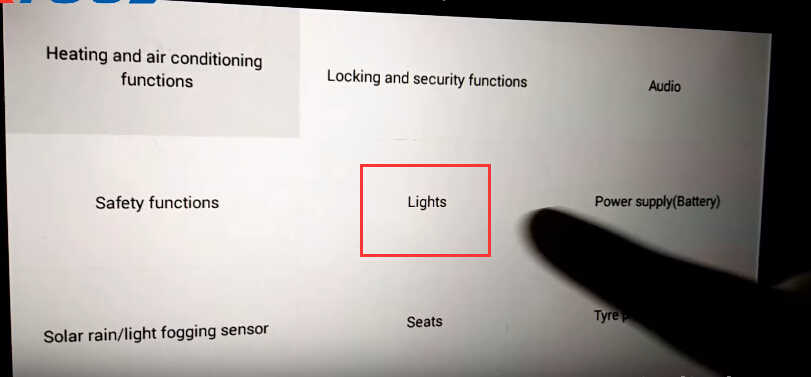
Initialize headlight driver module
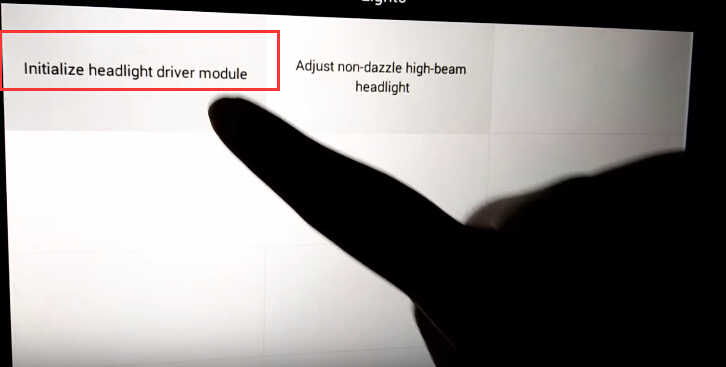
Select “Initialize new headlight driver module and teach-in turn indicator”
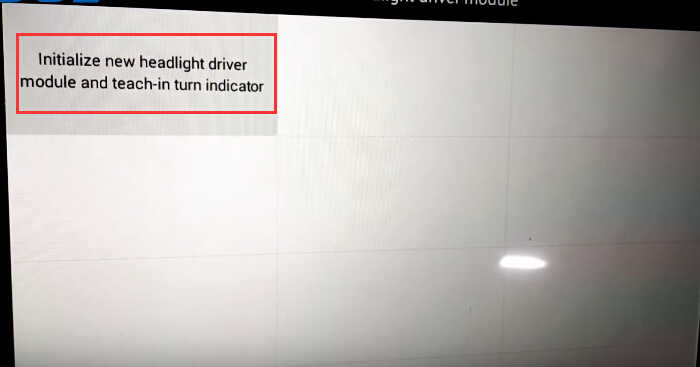
It will prompt you that “Does the car belong to America ares?”
Tap “Yes” to continue
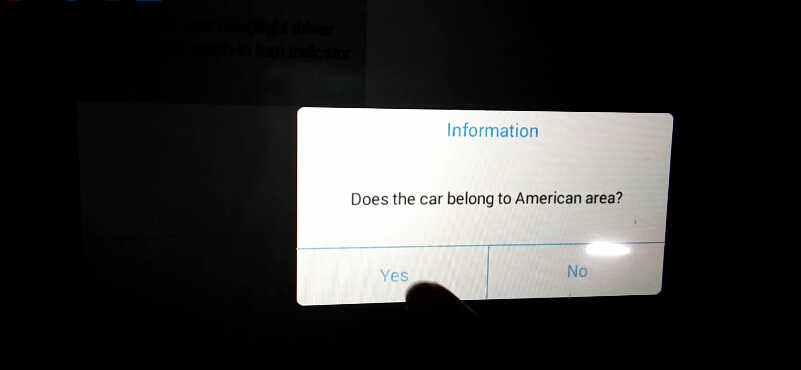
The following related fault codes are stored in the DME,click “OK” to continue
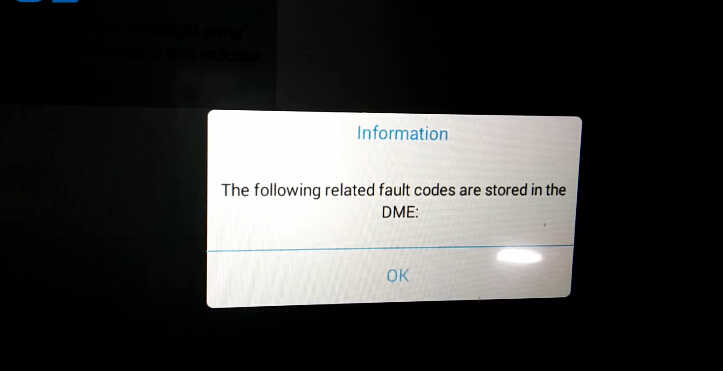
The TMS on the left-hand side has been initialized,click “OK” to continue
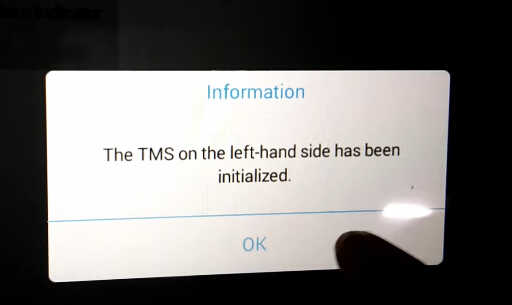
It will prompt you with “The TMS on the right-hand side has been initialized”,click “OK” to continue
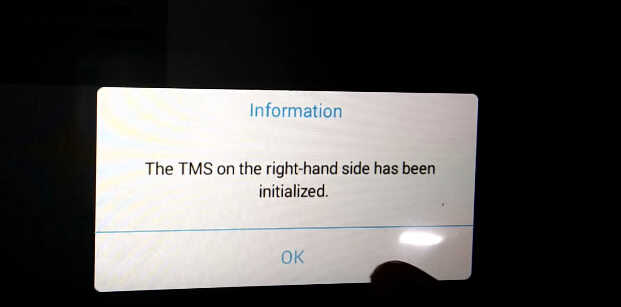
The calibration of the LED lights in the left headlight has been started and takes approx.10 seconds.Tap “OK” to continue
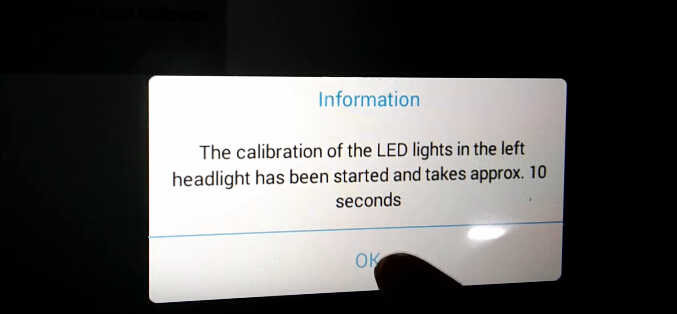
The calibration of the LED lights in the right headlight has been started and takes approx.10 seconds.Tap “OK” to continue
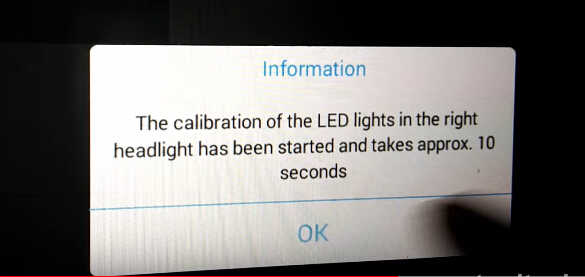
The headlight driver module (TMS) can be tested in the following way:
Switch on ignition
Switch the lights off and on
A reference run must be visible
If the reference run is not visible the procedure must be performed again.
Tap “OK” to continue
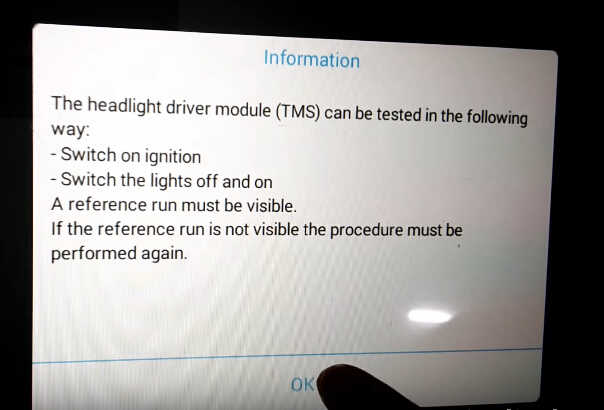
Tap “OK” to end service function
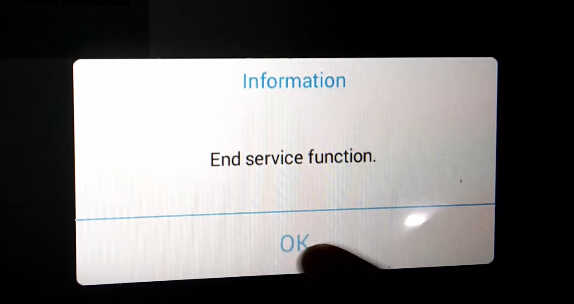
Done!