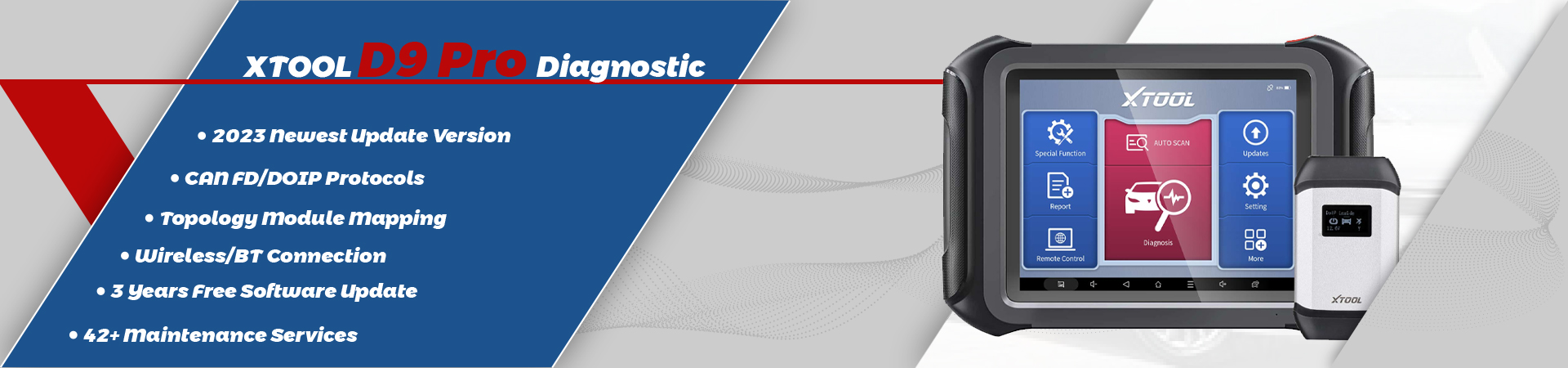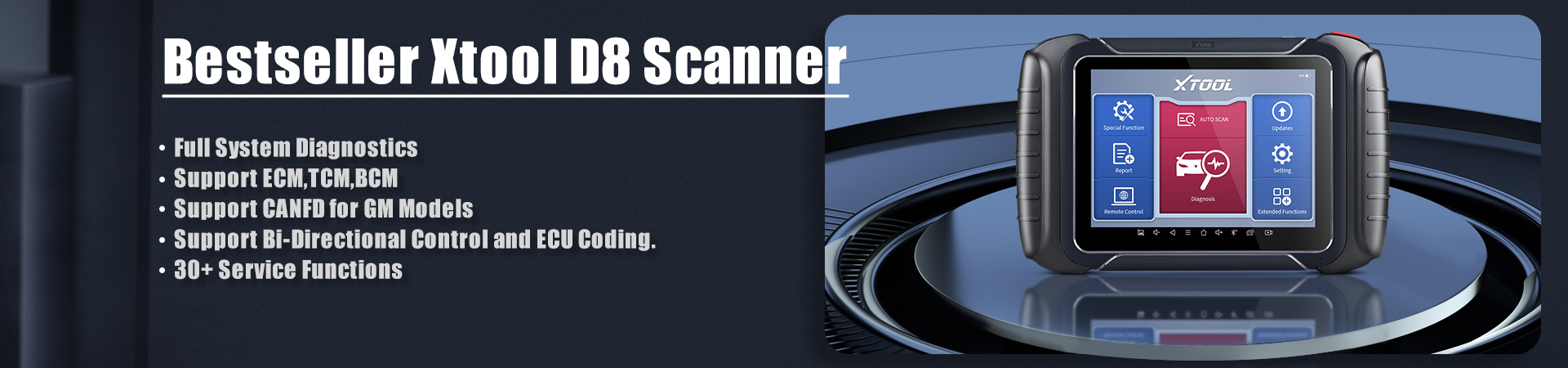What is XTOOL EEPROM Adapter used for? It read IMMO pin code, read/initialize EEPROM when OBD is not available and you must take apart EERPOM chip.
How to use it with XTOOL X100 PRO or XTOOL X300 PLUS? Check below!
XTOOL EEPROM adapter
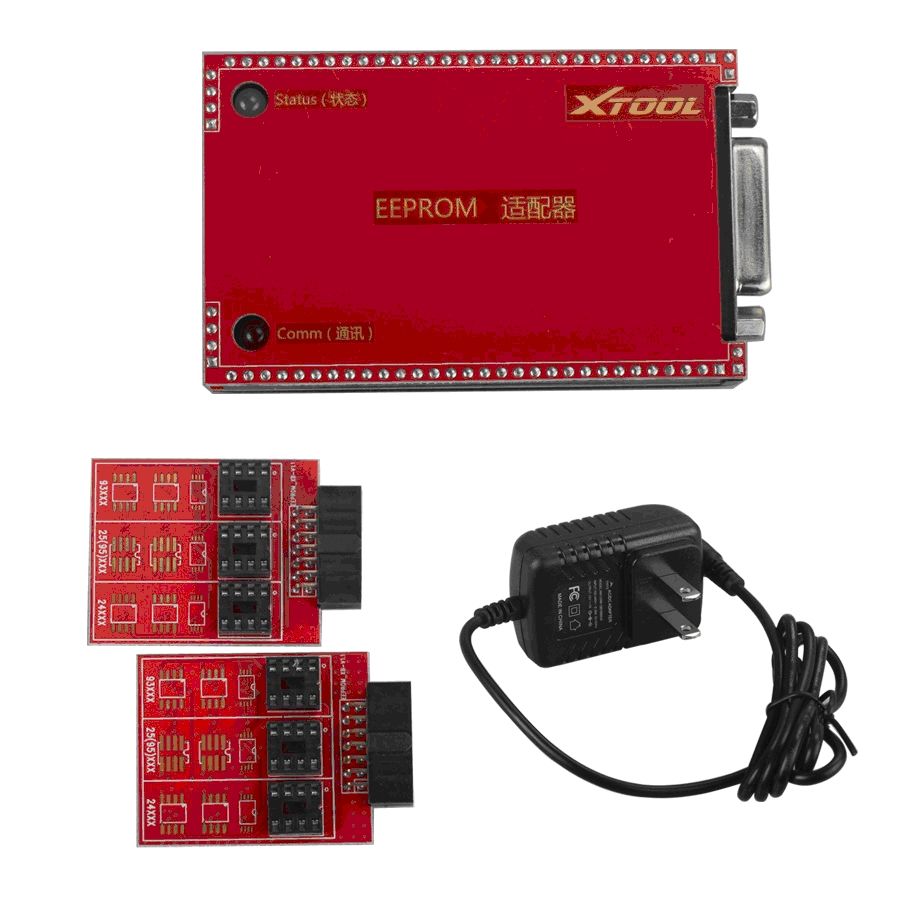
EEPROM chip socket adapter
Chip socket differ from chip type: 3XXX, 25 (95) XXX and 24XXX
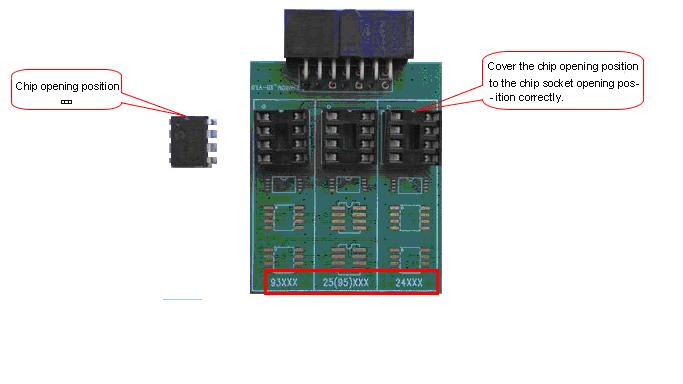
XTOOL EEPROM adapter connect diagram with XTOOL X100 PRO, XTOOL X300 Plus
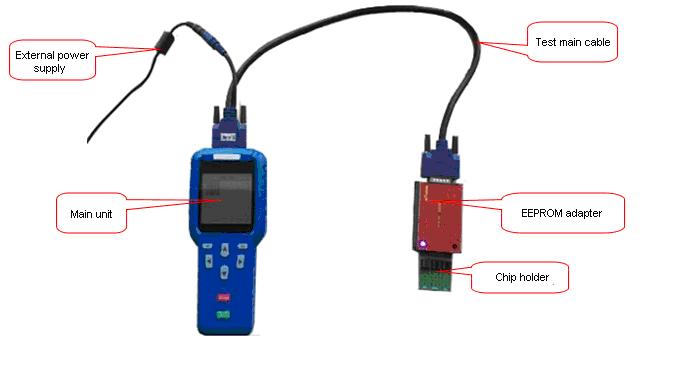
XTOOL EEPROM Adaptor 3 main functions you need to know:
Read pin code from Immobilizer when OBD is not available for the car models
Steps:
Take down the EEPROM chip from vehicle control unit.
Find the correct chip socket according to chip type (pay attention: both directions of chip and chip socket should be the same, otherwise password will fail to be read).
Connect EEPROM chip with XTOOL X100 PRO or XTOOL X300 PLUS.
Choose “EEPROM Adapter” and “Read Pin Code” function.
Select car model and ECU type then the pin code will be read out!
Read EEPROM chip data
Initialize EEPROM data