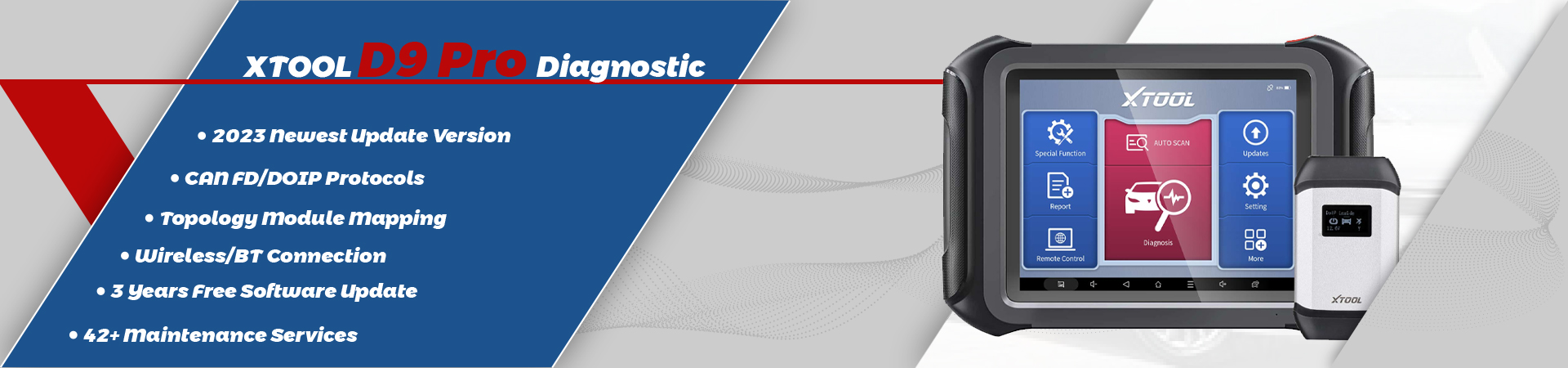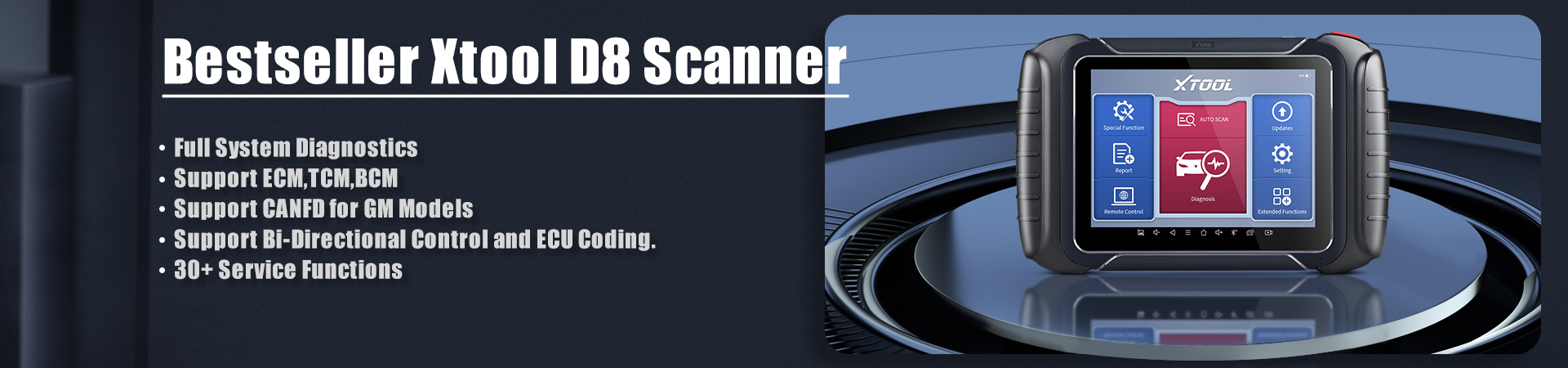Here share with you steps how to read VW POLO pin code from EEPROM 95080 by XTOOL X100 PAD Tablet Key Programmer? Hope it helps!
Step 1: To connect the engine ECU Megneti Marelli 4MV with XTOOL X100 PAD
XTOOL X100 PAD EEPROM connect diagram here:

Engine ECU→ XTOOL EEPROM IC Board+ XTOOL EEPROM Adapter→ XTOOL Bluetooth VCI Box→ XTOOL X100 PAD


Power on XTOOL X100 PAD and make sure all connection is ready.
Step 2: Choose “EERPOM Adapter” function to start
Click “EERPOM Adapter” icon on main menu.

XTOOL EERPOM Adapter Software is now open.
Choose “Read pin code” function.
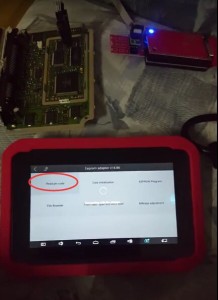
Find car brand “VW” then select “Polo” model.
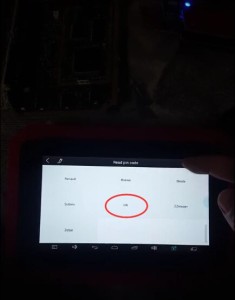
Then select engine ECU type: 95080
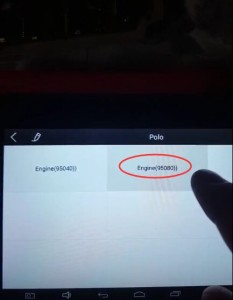
Now just wait a while, XTOOL X100 PAD read VW Polo EEPROM pin code successfully!
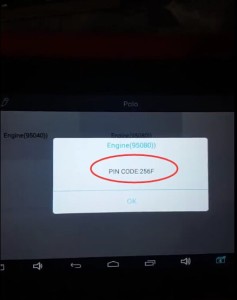
Want to know more about XTOOL X100 PAD review, download XTOOL X100 PAD car list and XTOOL X100 PAD special reset functions ?
Here you go:
http://www.xtooleshop.com/wholesale/xtool-x-100-pad-tablet-key-programmer-with-eeprom-adapter.html
XTOOL X100 PAD price: $415 with free shipping