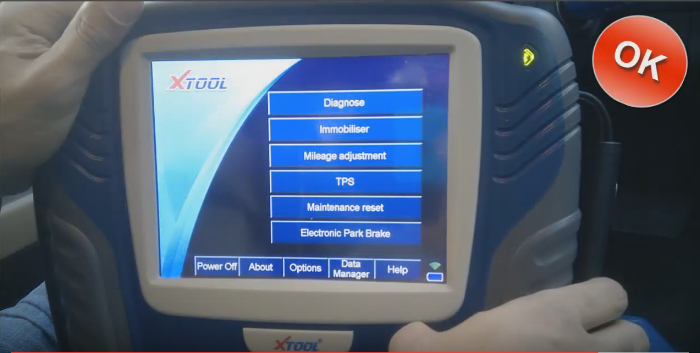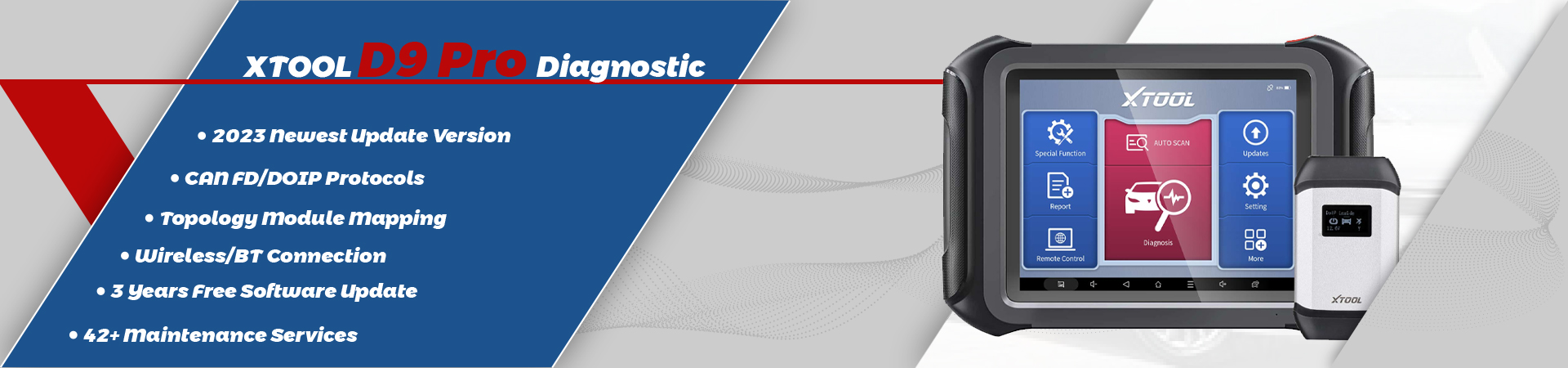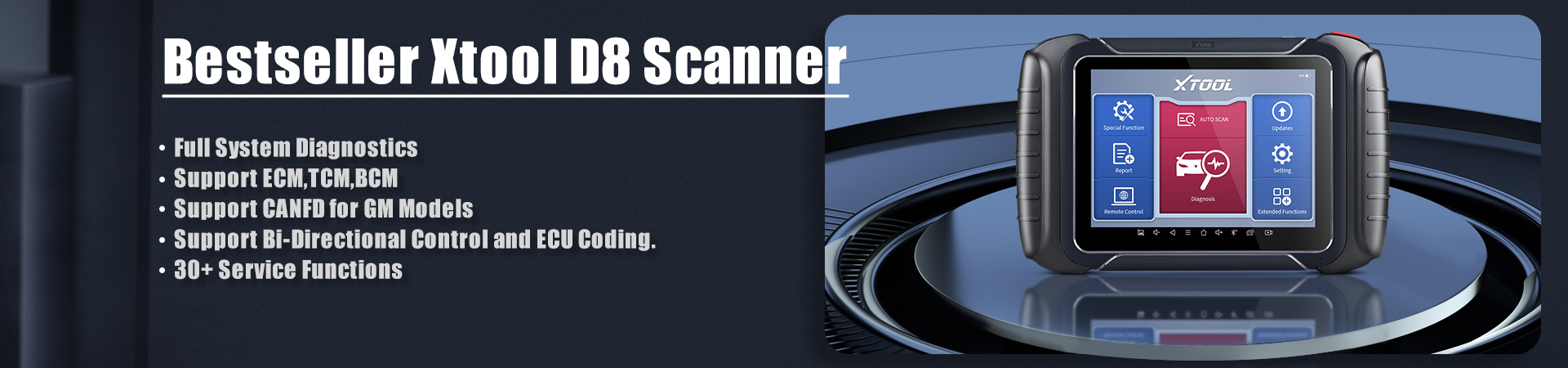Provide solution to the xtool ps2 heavy duty trucks error ” failed to download mcu.bin to the vci”.
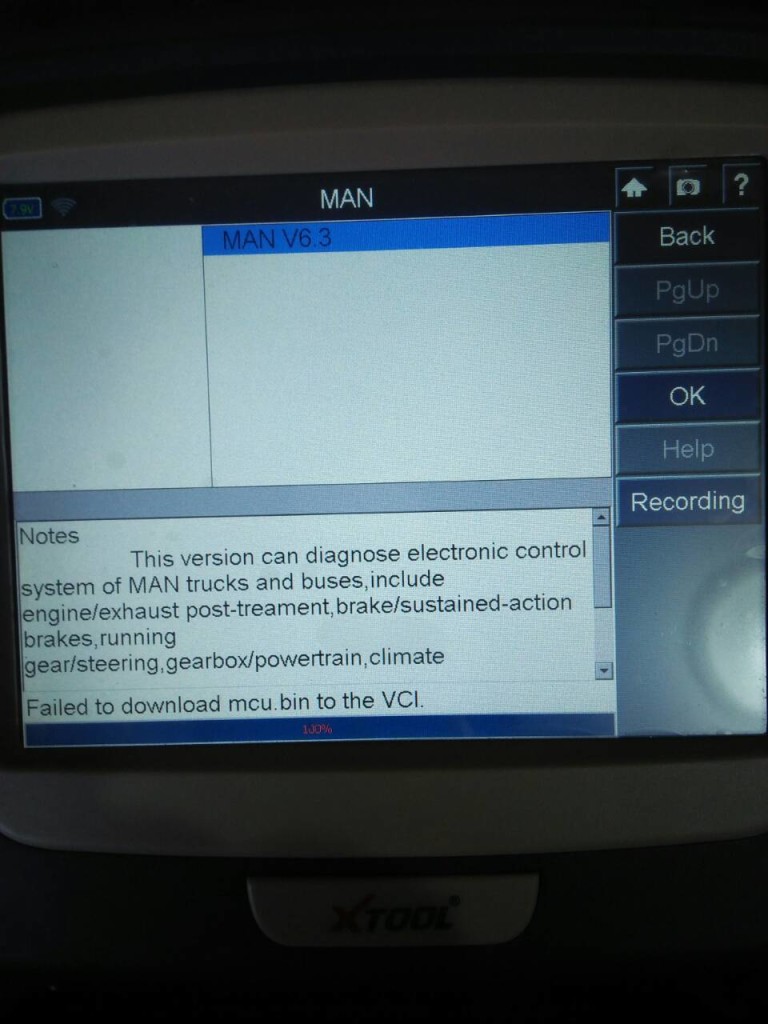
Solution:
you have wired and wireless communication
please turn off wired connection
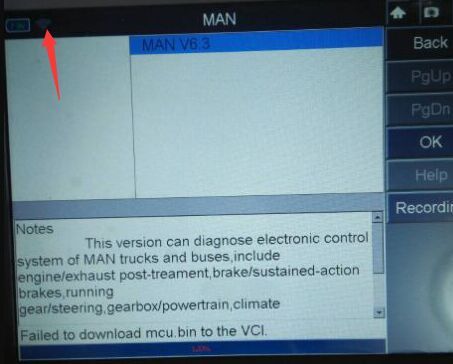
Please follow the guide on how to connect Xtool PS2.
The obd connector
The GDS VCI reader

Connect the OBD connector to the VCI

fix them firmly

Follow the connection diagram

Plug the obd connector to the car.
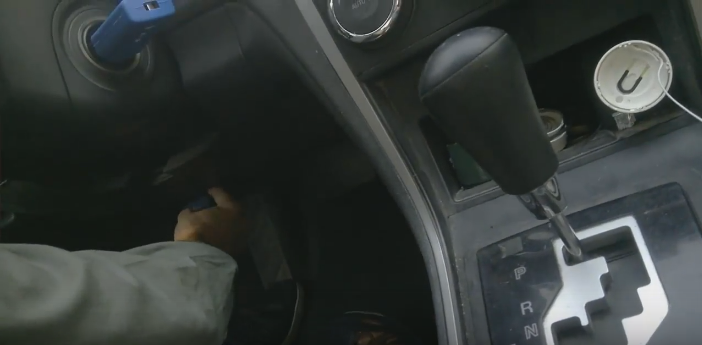

The indictor turns red.

Turn on the Xtool PS2 scanner

Both the scanner indicator and VCI indicator turn green, which means they are working normally.
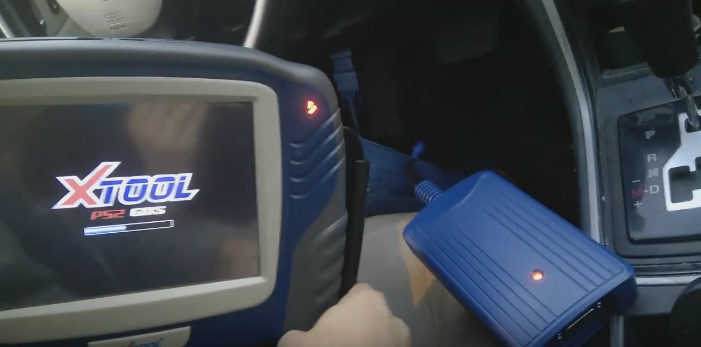
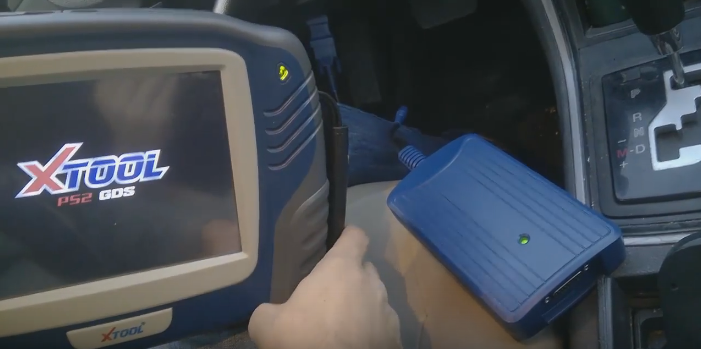

Finally, the function menu display, you are ready to perform: Diagnose, immobilizer, mileage adjustment, TPS, maintenance reset, electronic park brake and more incl. ansmission, Steering angle, Tire pressure loss alarm (activated) and other common special functions.