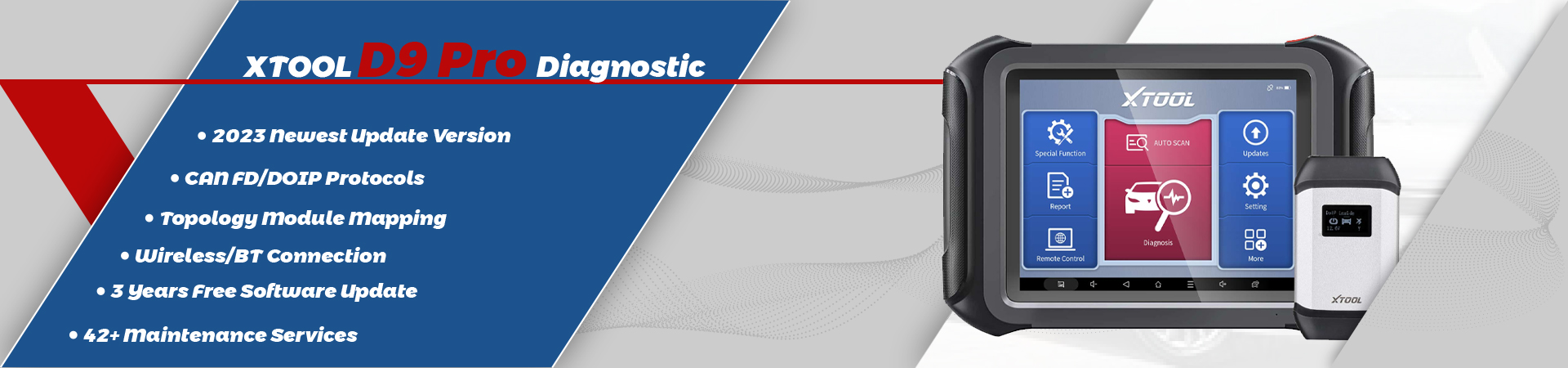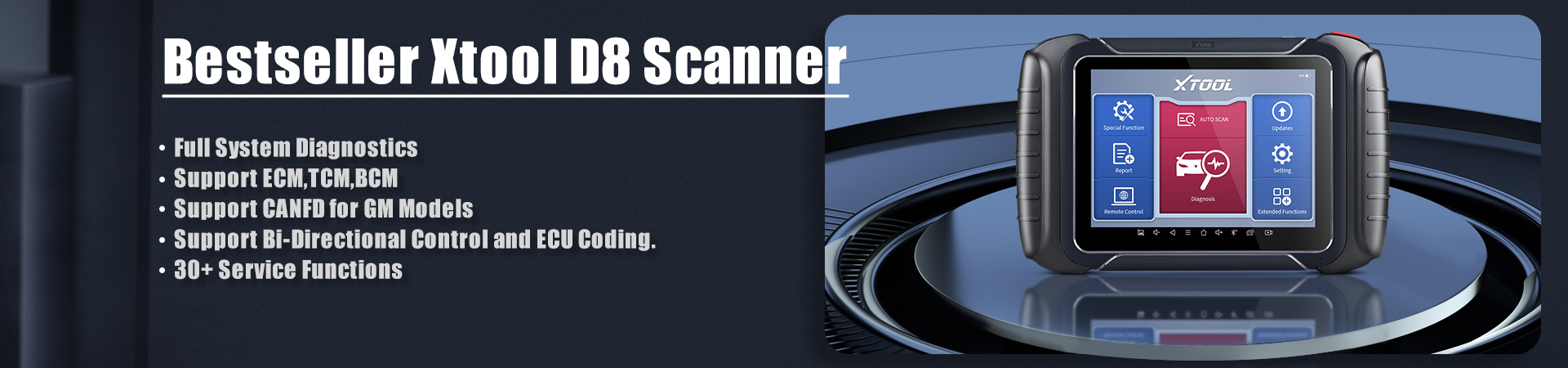Since some customers recently reported XTOOL PS2 GDS Gasoline software “License Exception” error, below is the solution for sharing!
How to solve XTOOL PS2 GDS software error “License Exception”?
According to XTOOLESHOP technical support engineers, you just need to format the SD card then update XTOOL PS2 GDS software to latest version! And no issue anymore!
So how to update XTOOL PS2 GDS Gasoline software to latest?
You can go to XTOOL official website (www.xtooltech.com) and click the One Click Upgrade to download XTOOL Update Tool.

Top 9 Functions of XTOOL PS2 Gasoline Bluetooth Diagnostic Tool
- Auto key programming/immobilizer
- Oil reset
- Reads/erases fault codes
- Scans engine
- Turns off service lights
- Scans auto transmission
- Turns off SRS airbag lights
- Turns off ABS lights
- Live data stream