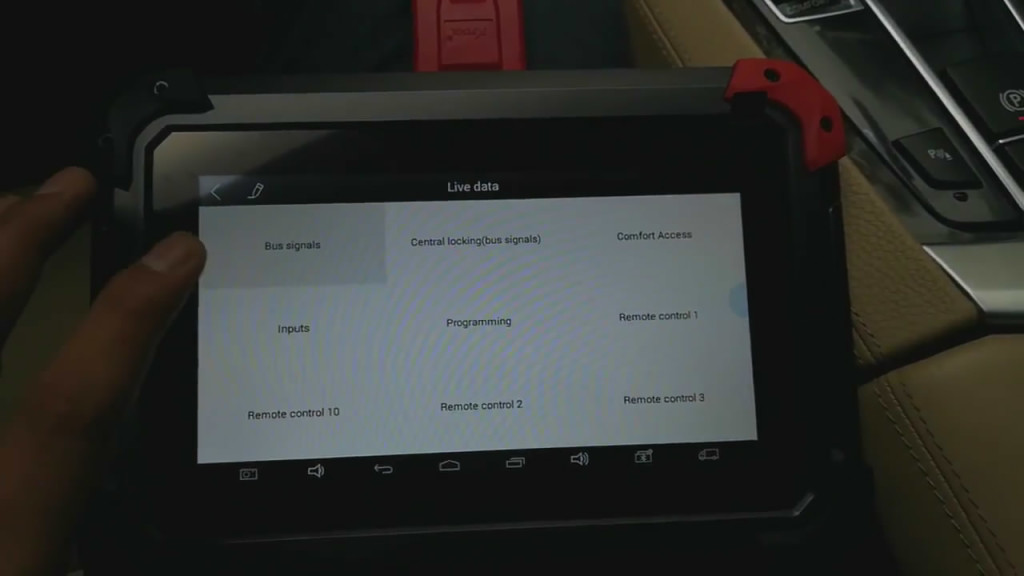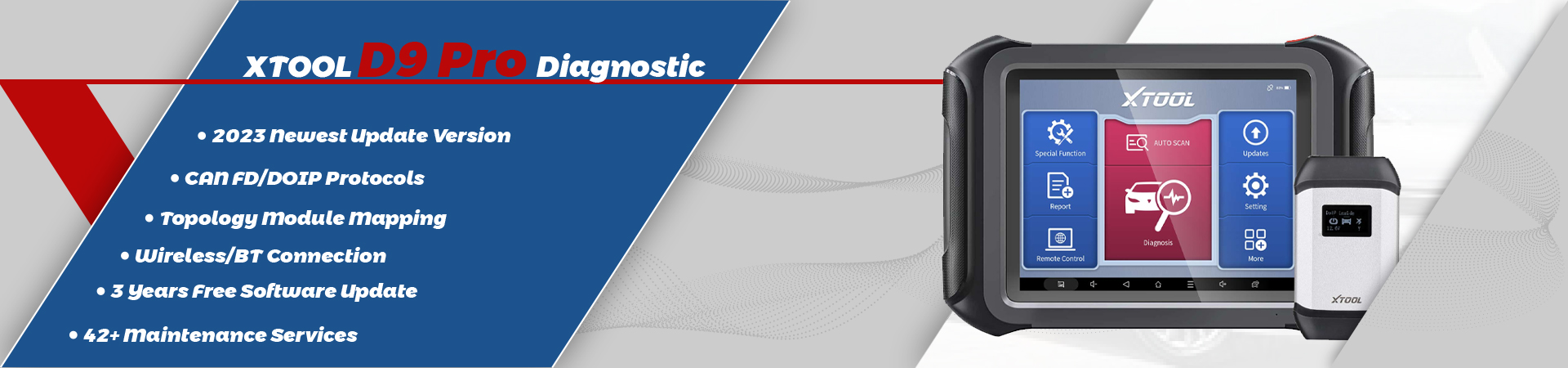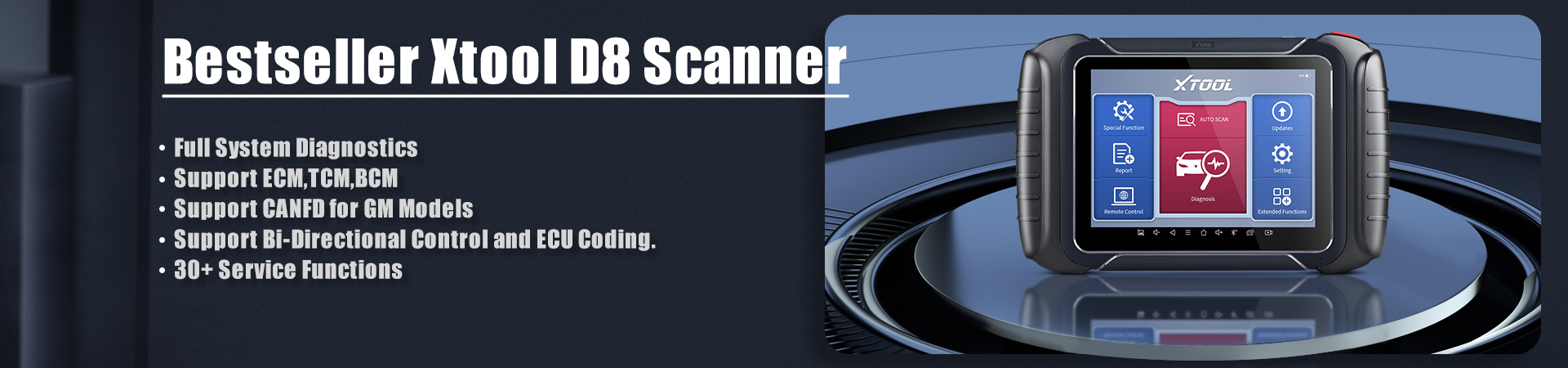XTOOL EZ400 Pro is a new style vehicle diagnostic tool released by XTOOL. Here is the process how XTOOL EZ400 Pro diagnose BMW 730Li 2010.
Diagnostic tool: XTOOL EZ400 PRO
Car Model: 2010 BMW 730Li
Youtube video comes first and the guide with pictures attached after.
After connecting the EZ400 Pro with BMW, tap “BMW” and choose “Automatic selection” to let the EZ400 Pro tablet to check the detail of the vehicle.
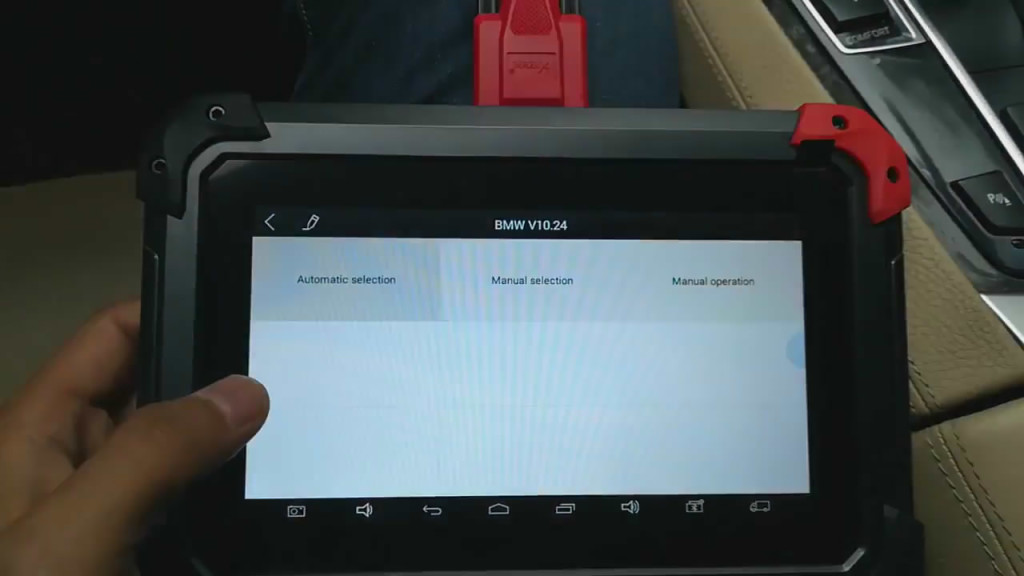
Confirm vehicle profile and tap Yes.
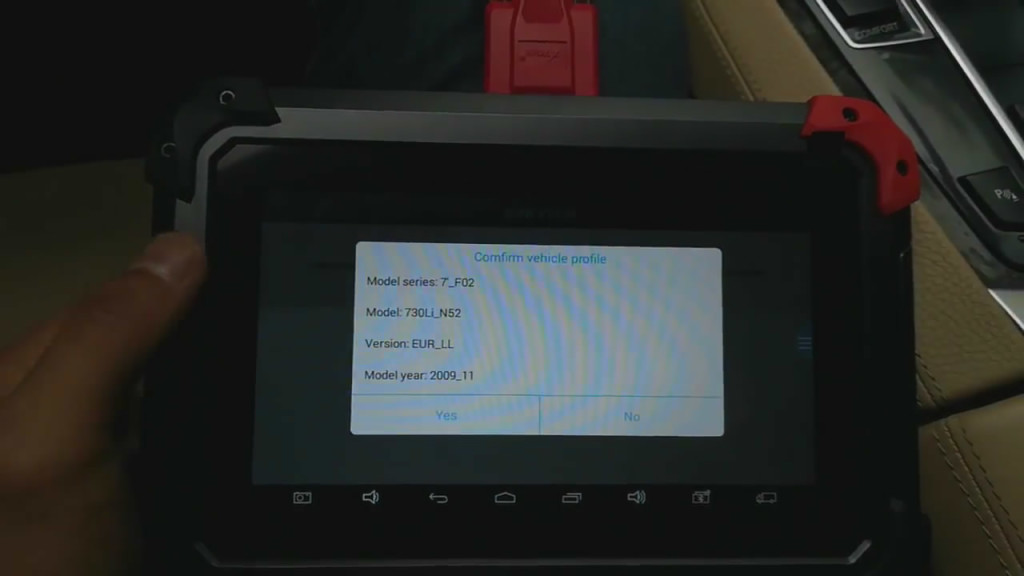
Tap Diagnosis -> Auto Diagnosis and the tablet will diagnose automatically.
After it finishes scanning, choose CAS Car access system and tap Diagnosis, then the function menu will show up with identification, read fault memory, clear fault memory, live data and component activation.
Note: the function menu will be different in different car models.
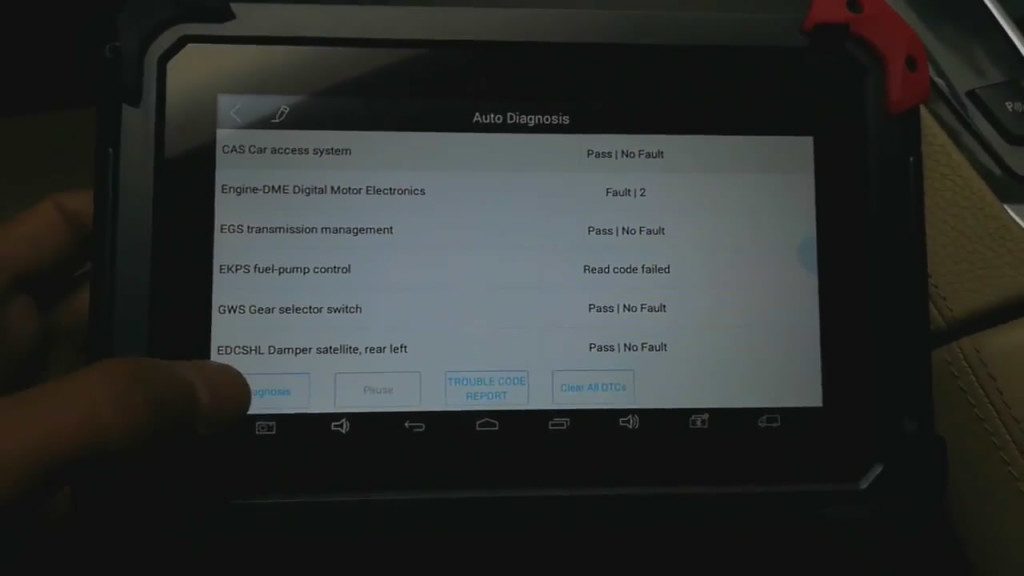
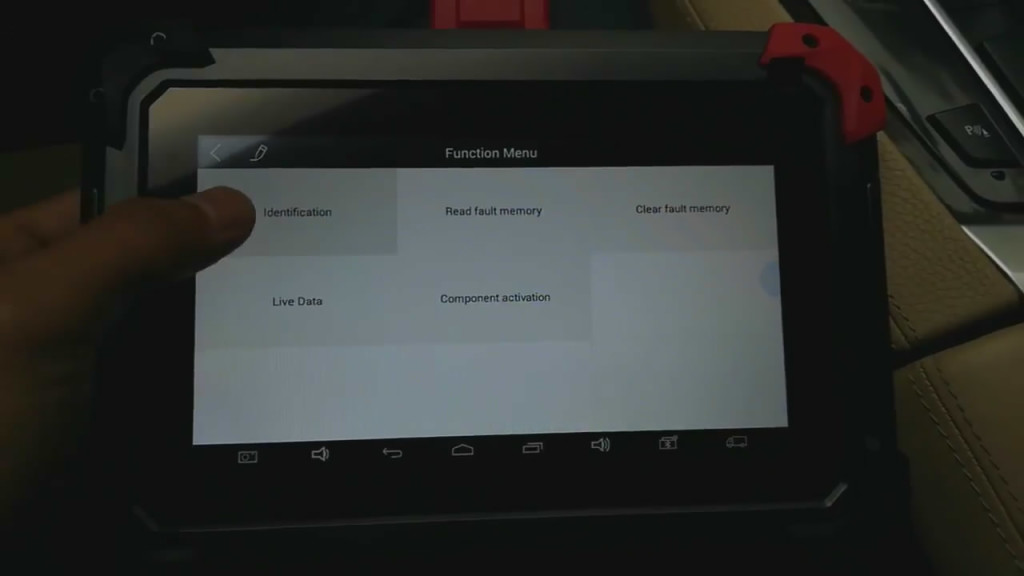
Here will show you the function one by one. Take CAS Car access system diagnosis for example.
- Identification
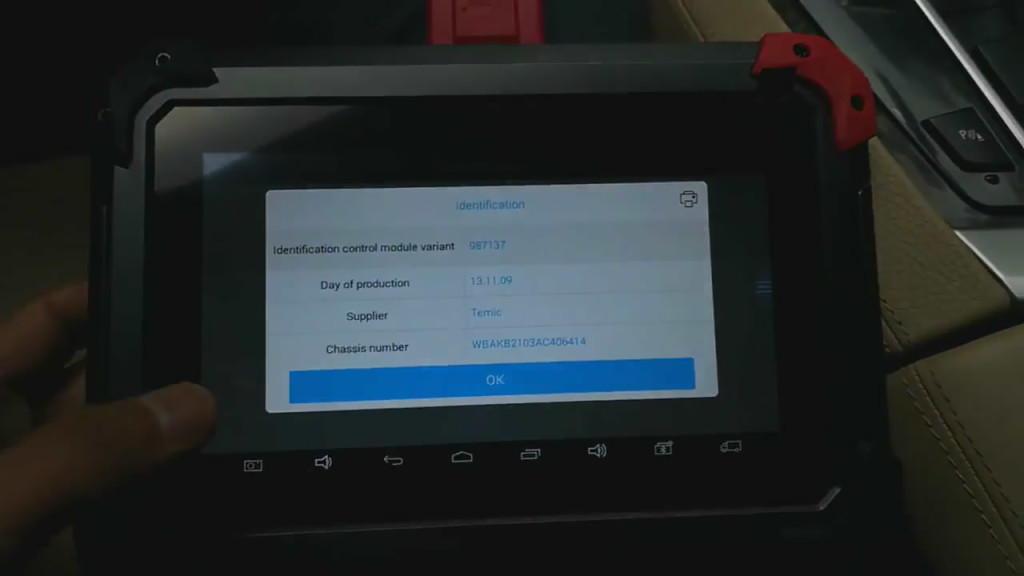
- Read fault memory
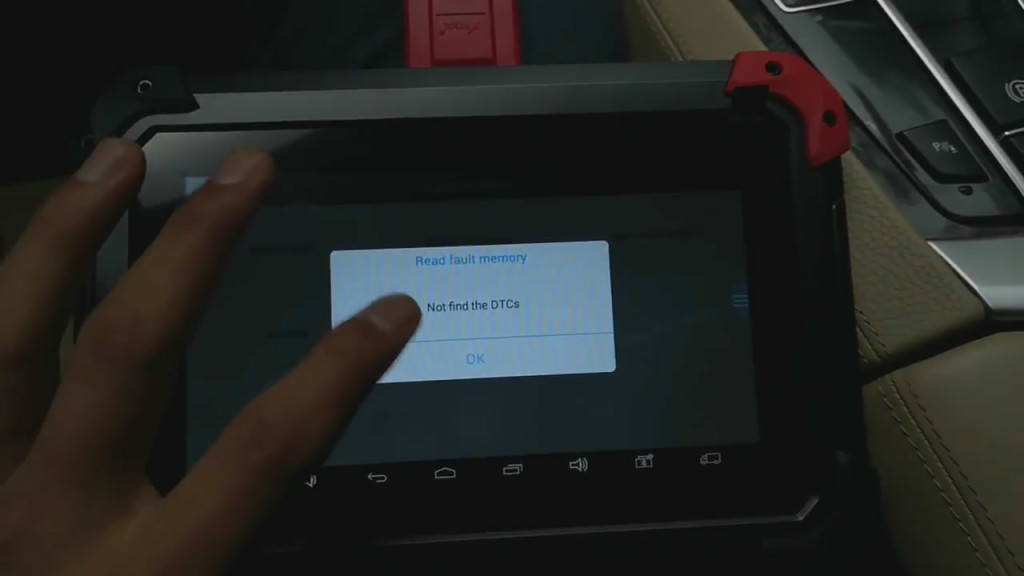
- Clear fault memory
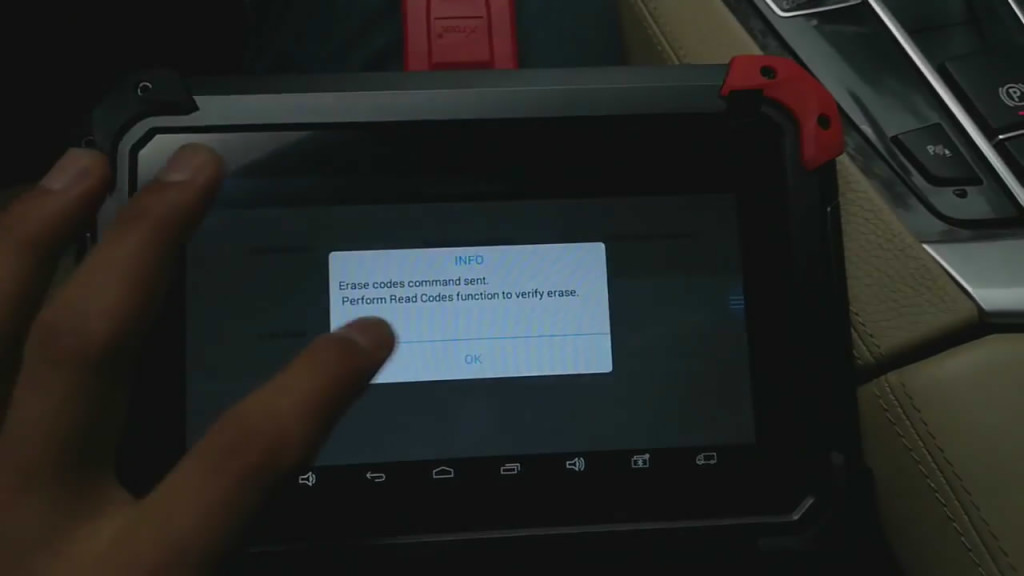
- Live data