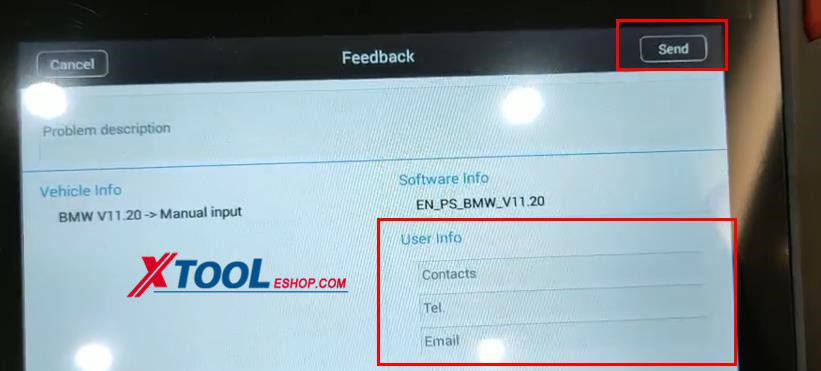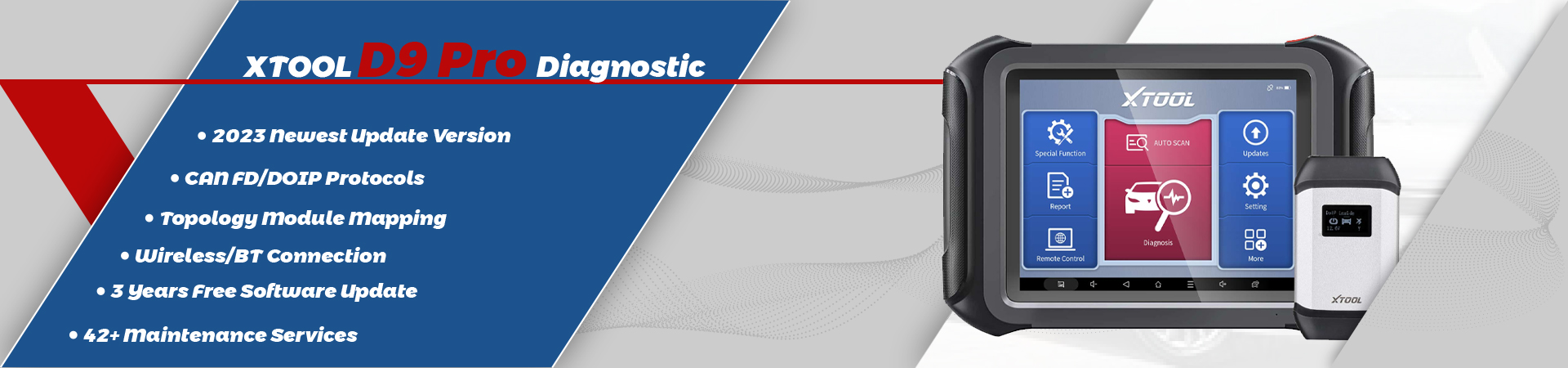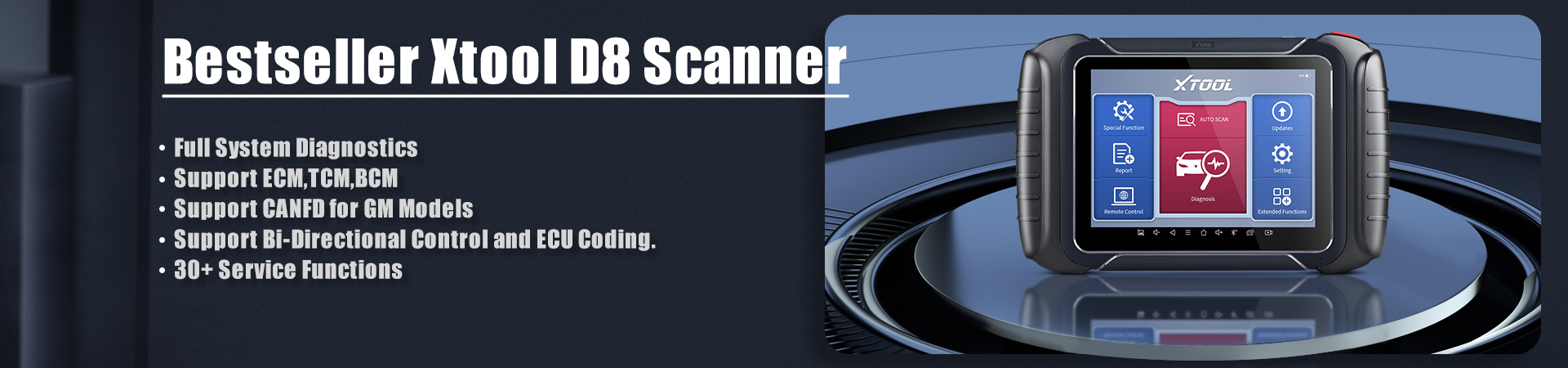Once of our customer who wants to test 2008 Ford 250 Truck and 2004 Toyota Corolla and add key
But during testing, PAD3 shows “Programming Failure”

We checked the vehicle list and confirm that PAD3 should support this two kind of models
But actually , it is failed
So engineer wants our customer to make a data record and send to Serve
Although, they know this method, but did not know how to finish the process
Here is the steps we share
1.Connect tablet via the car you want to test
2.before testing,please click the button like a “Pen” in the left up corner.If the pen is flash, it means it start to save the data
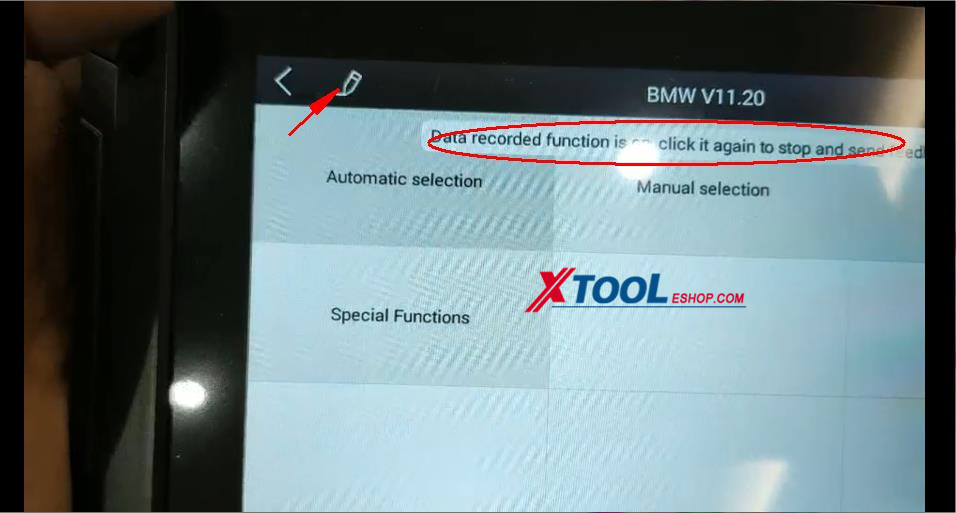
3.Then start to test till the error message appeared
4.Click the “Pen” again and there is a page shows that you need to fullfill the descriptions of the error,your email and phone number.
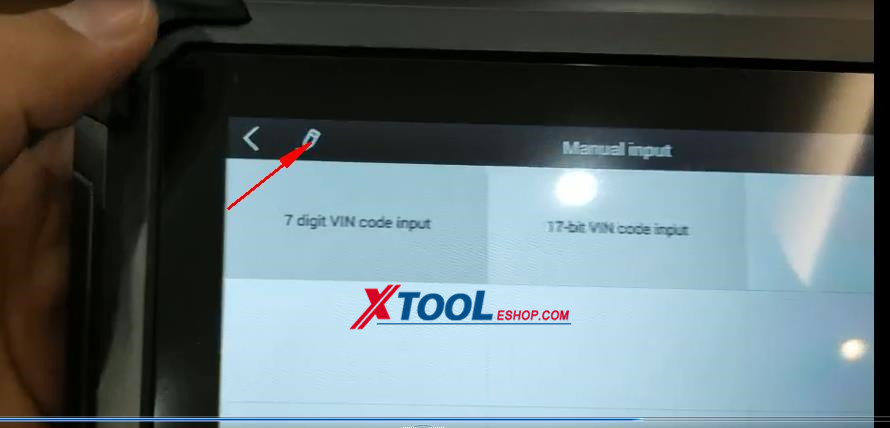
5.All finished, just click “Send”. Then send the email you input, i will ask factory to check and reply solution