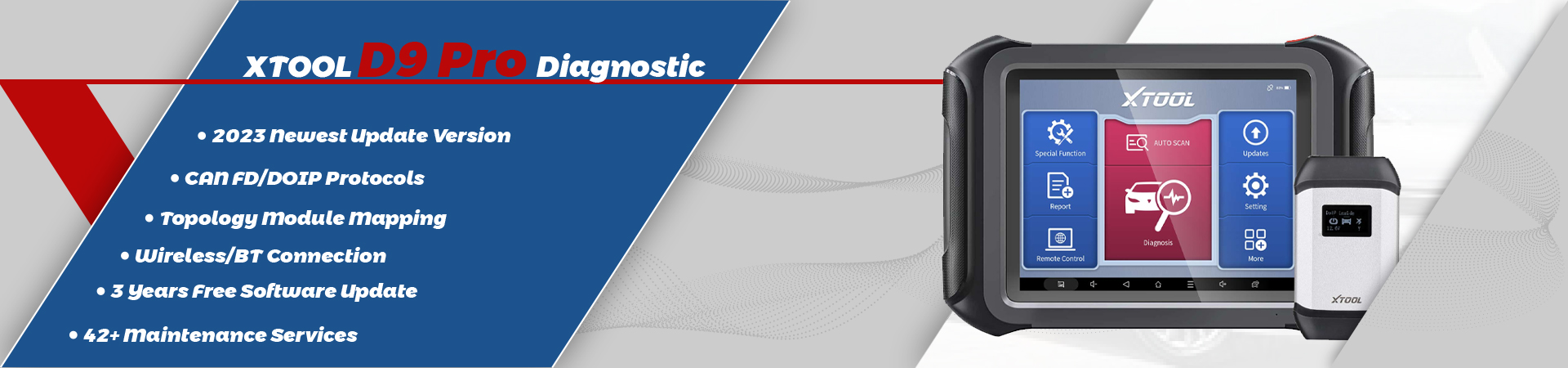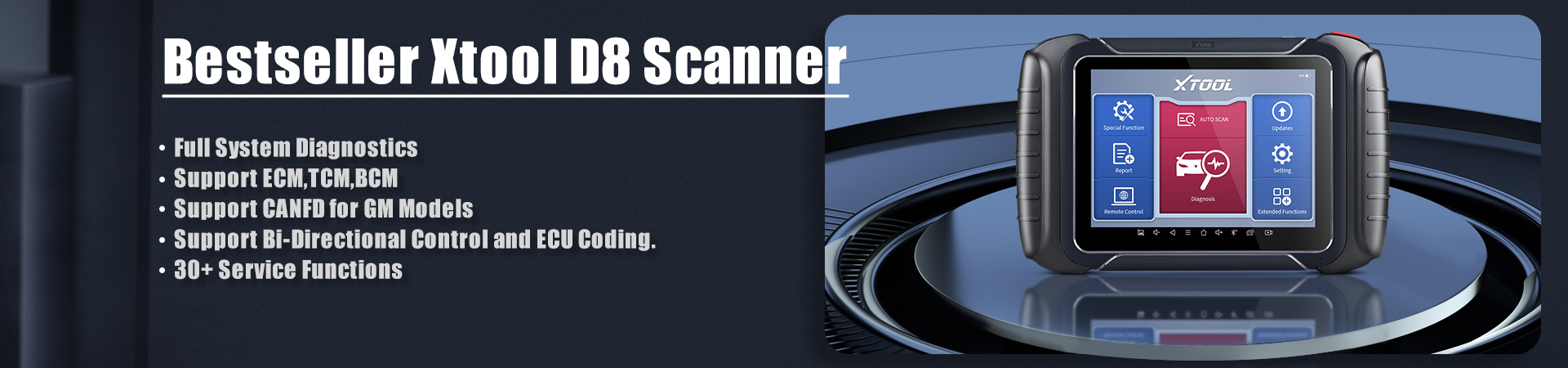I am writing this post aiming to display how to program new remote key on Camry 2010 year up using Xtool X-100 Pad.
How to Remote Matching using Xtool X100 Pad, here step – by –step procedure:


Launch X100 PAD application>Immobilization>Lexus Toyota> Remote>Type 2> Program Remote

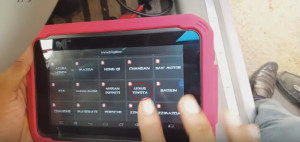

Turn ignition on and open driver door
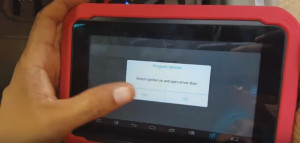
Press LOCK and UNLOCK together for 1 sec within 30 sec, press LOCK once

Program success
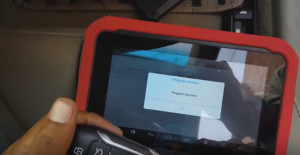
Test the new programmed remote key



Done.