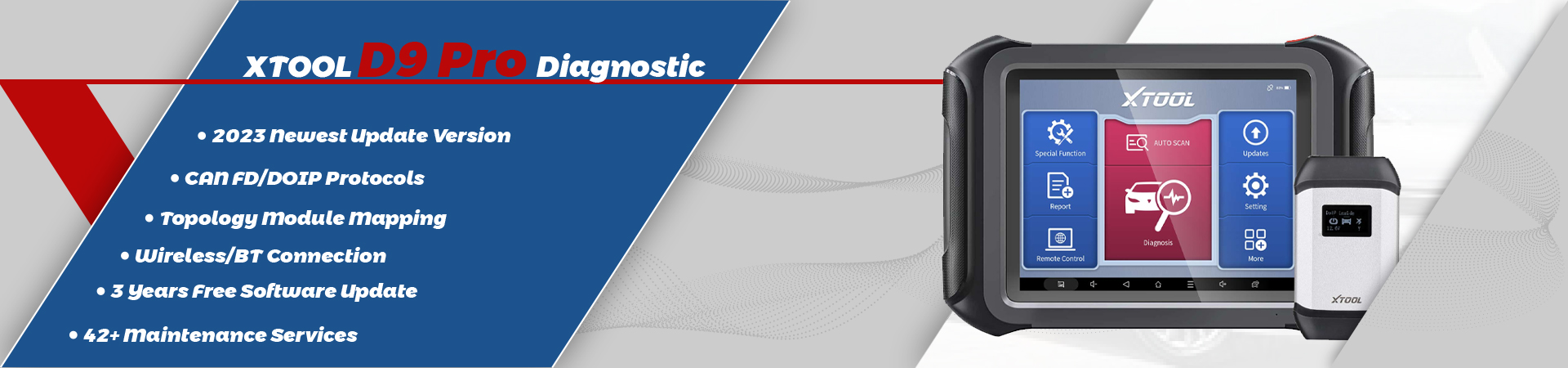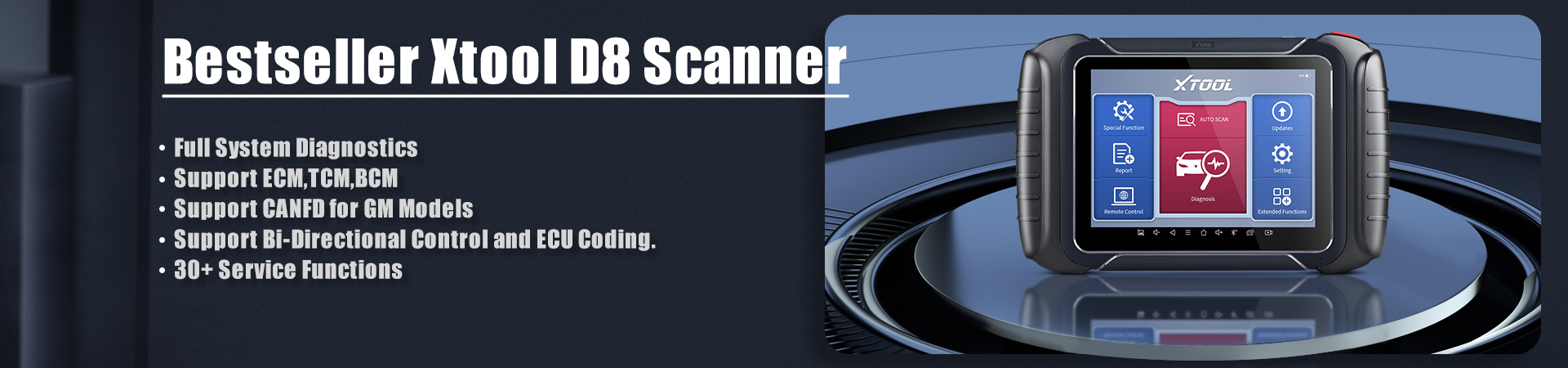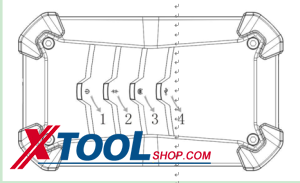Let us check the details of the picture and know it how does it look:
- Appearance
1.1. Front View
- Layout of PS90 Tablet
2.1. Top View of PS90 Tablet
1 Micro USB: Battery charge or data synchronization with PC.
2 USB 3.0 Port: Supports wired connection with VCI kit.
3 HDMI Port: Compatible with HDMI TV
4 Power Button
2.2. Side View of PS90 Tablet
1 Headphone Jack
2 TF Card Slot
3 USB2.0 Port: data synchronization with PC.
- Layout of VCI Box