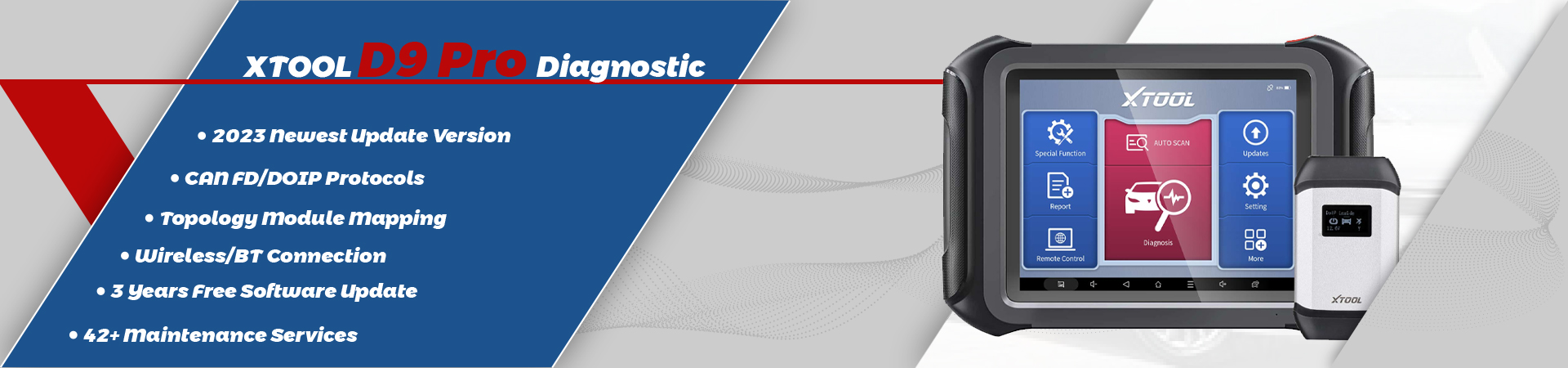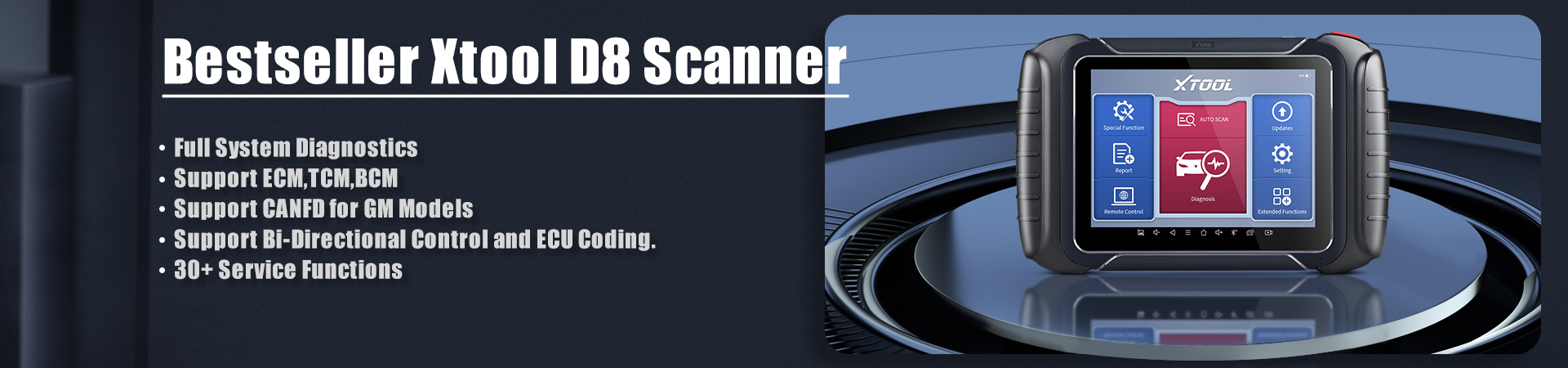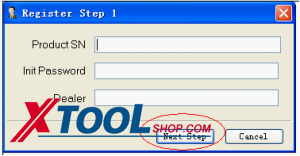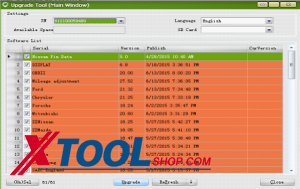HOW TO UPDATE THE X SERIES
- Please visit our website: www.xtooltech.com by computer (Make sure that the computer is connected to the Internet).
- . And please find the icon of “One click Upgrade”as below:
3.Click the icon and then download it in your computer.
Then you will find the icon of the update client software is on the desktop of your computer.
4.Click the icon and follow the instructions step by step until you see the icon on the desktop.
5.Click to open the Upgrade Tool.
6.Click “no account? register one”to sign up.
7.Fill in the blanks.(Serial number and Init Password is obtained from the interface when you first open the device.)
Click “Next step”and fill out the blanks. Please remember the user name and password.
8.Take out the memory card from the scanner and insert it into the card reader and connect it to the computer. (Make sure that the write-protect of your memory card is off.
9.Go back to open the update tool again and input the user name and password then click login. You can also input the serial number as user name and the 8 digits number from“About” menu to login.
- After login, you will find below interface and Click “(Un)Sel”to select the software and click “Upgrade
11.After finishing the updating, please insert the memory card back to the scanner and then you can use the new software.